
Controlling LED displays from anywhere in the world with just your smartphone or tablet. The NovaStar TB1-4G makes that vision a reality. This next-generation multimedia player brings powerful features like 4G connectivity and cloud-based management, making it easier than ever to manage content and monitor screens across multiple locations. Whether you’re operating commercial LED displays, smart city projects, or vehicle-mounted screens, the TB1-4G offers unmatched convenience, security, and control—all in one sleek device.
1. NovaStar TB1 4G Introduction
1.1 Characteristics
| Maximum Load and Resolution |
|
| Connectivity |
|
| USB Support |
|
| Processing Power |
|
| Control Capabilities |
|
| WiFi Modes |
|
| 4G Module Compatibility |
|
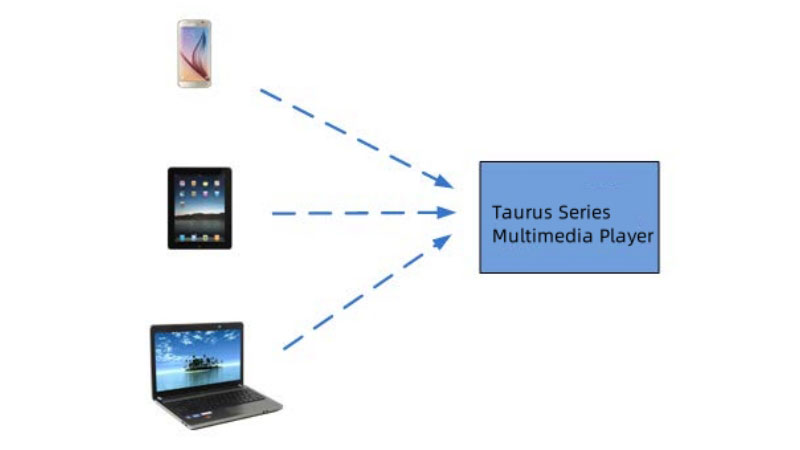
1.2 NovaStar Taurus TB1 Price
The NovaStar TB1-4G is priced at approximately $51.70. For the latest pricing and any available discounts, we encourage you to visit our LED Screen Cloud Platform, where you can find detailed information and purchase options.
2. Applications
The NovaStar TB1-4G is versatile and can be widely applied in the LED commercial display sector. It is ideal for various types of displays, including pole-mounted screens for street advertising, digital signage in retail environments, advertising machines for promotional content, mirror displays for interactive advertising, retail store screens to enhance customer engagement, canopy displays for entrance signage, vehicle-mounted screens for mobile advertising, and PC-free displays that operate independently.
In terms of market type, the TB1-4G is perfect for advertising media, facilitating promotional campaigns and information dissemination, as seen in pole-mounted screens and advertising machines. It serves as digital signage for retail outlets, including store screens and entrance signs, and functions as a commercial display in hotels, cinemas, and shopping malls for business communications, such as chain store screens.
Regarding networking, the TB1-4G can be managed individually using a PC or mobile client software for standalone displays, or collectively through NovaStar’s cluster solutions, which allow for unified control and monitoring of multiple screens. For connectivity, it supports wired connections via Ethernet or local area networks, as well as WiFi connections through PCs, tablets, or smartphones, making it particularly useful in scenarios where a PC is not required.
3. Hardware Structure
3.1 Front Panel

| Name | Description |
| SWITCH | Dual-mode toggle button:
|
| SIM CARD | SIM card slot, designed to prevent incorrect SIM card insertion. |
| HDMI IN | HDMI 1.3 connector, used as the video source in synchronous mode. Content can be scaled and adjusted automatically to fit the screen size in synchronous mode. Full-screen zoom requirements in synchronous mode:
|
| USB 2.0 | USB 2.0 (Type A) port, supporting USB playback and storage expansion.
|
| ETHERNET | Fast Ethernet port for network or PC control connection. |
| WiFi | Wi-Fi antenna connector, supporting 2.4 GHz networks. |
| COM | Connector for a 4G antenna. |
3.2 Rear Panel

| Name | Description |
| 12V-2A | Power input port. |
| AUDIO | Audio output for connecting OMTP-compatible headphones. |
| USB | USB 2.0 (Type B) port. |
| RESET | Factory reset button. Hold for 5 seconds to restore the device to factory settings. |
| LED OUT | Gigabit Ethernet output for LED display connection. |
4. Software Structure
4.1 System Software
The NovaStar TB1-4G operates on an Android-based system, which includes:
Android OS software: Powers the core functionality of the device.
Android terminal applications: Designed specifically for managing LED displays.
FPGA program: Provides hardware-level processing for efficient operation.
Note: Third-party applications cannot be installed on the system.
4.2 Configuration Software
ViPlex Handy (Mobile Client): Available for both Android and iOS, this mobile app allows for local area network (LAN) management of displays. It supports tasks such as display control, program editing, and content publishing.
ViPlex Express (PC Client): This Windows-only software is a comprehensive management system for publishing display content. It supports both local playback and asynchronous playback, with the latter being used by the TB1-4G.
NovaLCT (PC Client): A Windows-based LED configuration tool designed to optimize display settings and ensure that the screen operates at its best performance.
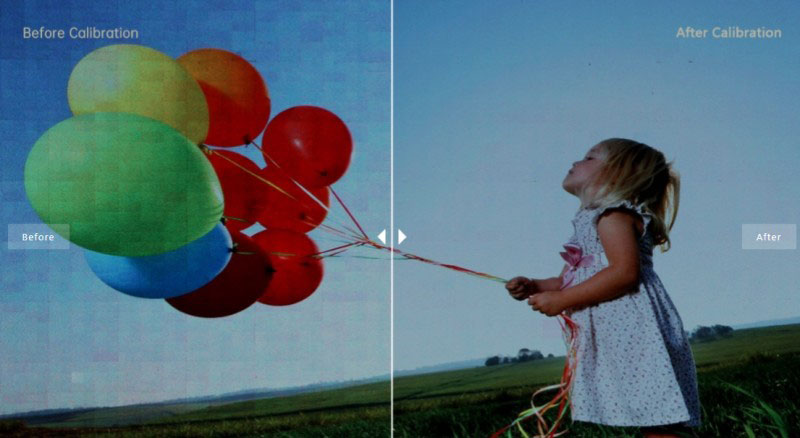
5. NovaStar TB1 4G Specifications
| Electrical Parameters | Input voltage | DC 5V~12V |
| Maximum power consumption | 18W | |
| Recommended supply power | 25W | |
| Storage Capacity | RAM | 1 GB |
| Internal storage | 32 GB | |
| Storage Environment | Temperature | -40°C to +80°C |
| Humidity | 0% RH to 80% RH, non-condensing | |
| Operating Environment | Temperature | -20ºC to +60ºC |
| Humidity | 0% RH to 80% RH, non-condensing | |
| Packing Information | Dimensions (L×W×H) | 335mm×190mm × 62mm |
| Accessories | 1×Wi-Fi omnidirectional antenna 1×Power adapter 1×Quick Start Guide 1×Certificate of Approval | |
| Physical Specifications | Dimensions (L×W×H) | 196.0mm×115.5mm×34.0mm |
| Net weight | 301.8g | |
| Gross weight | 614.3g | |
| IP Rating | IP20 Please prevent the product from water intrusion and do not wet or wash the product. | |
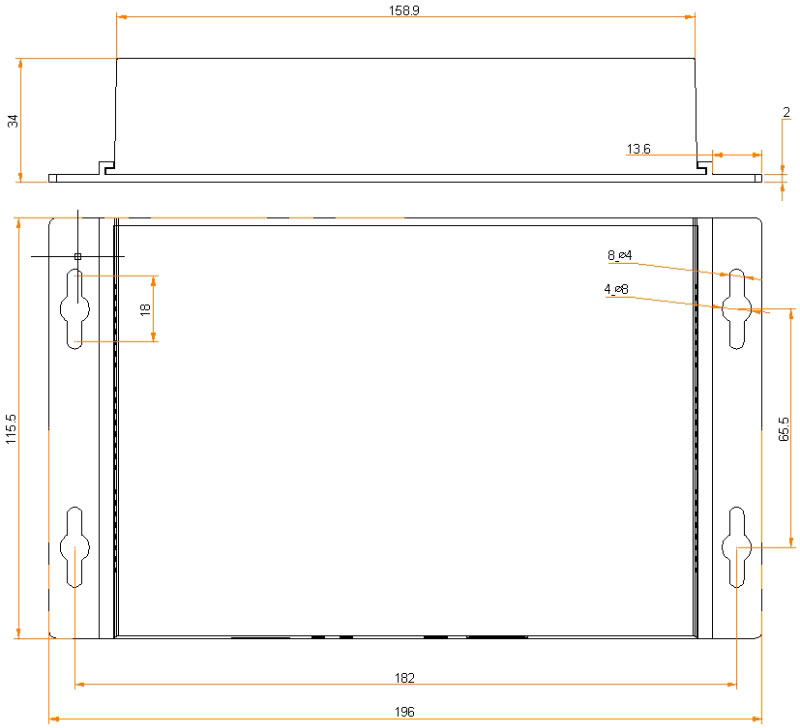
6. NovaStar TB1-4G Resources Download
For a complete list of available resources, including software updates and NovaStar TB1-4G manual or other products’user manuals, visit our NovaStar Software and NovaStar RCFG File Download page.
7. FAQs about TB1 4G NovaStar
Is the NovaStar TB1-4G suitable for small-scale LED displays?
Yes, the TB1-4G is an excellent option for small to medium-sized LED displays, including retail store signs, digital signage, and advertising screens. It can manage individual displays or be part of a network of screens through cluster management.
Can the TB1-4G be used in outdoor environments?
The TB1-4G can be used in outdoor environments when paired with appropriate LED displays, like pole-mounted screens or outdoor advertising displays. It supports remote control, so even screens in difficult-to-access areas can be managed efficiently.
Does the TB1-4G require an external PC for content management?
No, the TB1-4G does not necessarily require a PC for content management. It can be managed through mobile devices or tablets using the ViPlex Handy app. However, if needed, it can also be connected to a PC via Ethernet or Wi-Fi for program editing and screen control.
How secure is the NovaStar TB1-4G?
The TB1-4G features multiple security measures, including terminal authentication and playback verification, guaranteeing that the content displayed on your screens is secure and safe from unauthorized access.
8. Summary
The NovaStar TB1-4G stands out as an advanced multimedia player specifically engineered for LED displays. With features such as integrated playback and cloud management, the TB1-4G allows for seamless control of content across various environments, from retail spaces to outdoor advertising. Its support for both wired and wireless connectivity, including an optional 4G module, enhances its usability in diverse settings.
The NovaStar TB1-4G is an ideal solution for LED display management. To learn more about pricing and how the TB1-4G can meet your display needs, you can contact LedInCloud.
