
NovaStar TB60 stands out as a cutting-edge multimedia player of NovaStar Taurus Series. This state-of-the-art device not only transforms the way we interact with full-color LED screens but also brings the power of cloud technology to your fingertips. Whether you’re curating dynamic content for a bustling retail environment or orchestrating a stunning visual experience in a smart city, the TB60 empowers you to control your displays with unparalleled ease and precision. Join us as we explore this innovative player.
1. Overview of Taurus TB60
This advanced device combines both playback and sending functionalities, allowing users to publish and control content with remarkable ease. Designed for flexibility, the TB60 supports a variety of input sources and resolutions, making it an ideal choice for diverse display environments.
1.1 Features
1.1.1 Output
Loading Capacity: The TB60 boasts an impressive loading capacity of up to 2,300,000 pixels, accommodating a maximum width and height of 4096 pixels each.
Gigabit Ethernet Ports: This multimedia player is equipped with four Gigabit Ethernet ports, all of which function as primary connections by default. Users have the flexibility to configure two of these ports as primary while designating the other two as backups, enhancing redundancy and reliability in network connectivity.
Audio Connectivity: The TB60 features a stereo audio connector, with the internal audio source operating at a fixed sample rate of 48 kHz. For external sources, sample rates of 32 kHz, 44.1 kHz, or 48 kHz are supported. When utilizing NovaStar’s multifunction card for audio output, a 48 kHz sample rate is required for optimal performance.
HDMI Output: The player includes an HDMI 1.4 connector, capable of delivering a maximum output of 1080p at 60Hz. It also supports HDMI looping, facilitating easy integration into existing setups.
1.1.2 Input
HDMI Input: An additional HDMI 1.4 connector serves as an input for video sources. In synchronous mode, video content connected through this port can be automatically scaled to fit the entire screen, providing a seamless viewing experience.
Sensor Connectors: The TB60 includes two sensor connectors, allowing for the integration of brightness sensors or temperature and humidity sensors. This feature enables dynamic adjustments to display settings based on environmental conditions.
1.1.3 Control
USB Ports: The device features a USB 3.0 (Type A) port, facilitating the playback of content imported from USB drives, as well as firmware updates via USB.
Reserved USB Port: Additionally, there is a reserved USB (Type B) port, designated for future enhancements or applications.
Gigabit Ethernet Control Port: A dedicated Gigabit Ethernet port connects the TB60 to a LAN, public network, or computer, enabling efficient content publishing and display control.
1.1.4 Performance
Powerful Processing: The NovaStar TB60 is powered by a quad-core ARM A55 processor operating at 1.8 GHz, providing robust processing capabilities. It supports H.264 and H.265 video decoding at 4K resolution up to 60Hz. The device is equipped with 1 GB of onboard RAM and 16 GB of internal storage, offering ample space for content and efficient operation.
Flawless Video Playback: With its advanced capabilities, the TB60 allows for flawless video playback, handling up to 2 simultaneous 4K streams, 6 streams of 1080p, 10 streams of 720p, or 20 streams of 360p.


1.2 Specifications
|
Electrical Parameters |
Input power |
100-240V~, 50/60Hz, 0.6A |
|
Maximum power consumption |
18 W |
|
|
Storage Capacity |
RAM |
1 GB |
|
Internal storage |
16 GB |
|
|
Storage Environment |
Temperature |
-40°C to +80°C |
|
Humidity |
0% RH to 80% RH, non-condensing |
|
|
Operating Environment |
Temperature |
-20ºC to +60ºC |
|
Humidity |
0% RH to 80% RH, non-condensing |
|
|
Packing Information |
Dimensions (L×W×H) |
385.0 mm × 280.0 mm × 75.0 mm |
|
List |
1x TB60, 1x Wi-Fi omnidirectional antenna, 1x AC power cord, 1x Quick Start Guide
|
|
|
Net Weight |
1230.4g |
|
|
IP Rating |
IP20 |
|
|
System Software |
Android 11.0 operating system software, Android terminal application software, FPGA program |
|
1.3 Appearance
1.3.1 Front and Rear Panel


1.3.2 Indicators
|
Name |
Color |
Status |
Description |
|
PWR |
Red |
Staying on |
The power supply is functioning properly. |
|
SYS |
Green |
Flashing once every 2s |
The TB60 is operating normally. |
|
Flashing once every second |
The TB60 is in the process of installing an upgrade package. |
||
|
Flashing once every 0.5s |
The TB60 is downloading data from the internet or copying an upgrade package. |
||
|
Staying on/off |
Indicates an abnormal condition with the TB60. |
||
|
CLOUD |
Green |
Staying on |
The TB60 is connected to the internet, and the connection is stable. |
|
Flashing once every 2s |
The TB60 is connected to the VNNOX cloud platform, and the connection is stable. |
||
|
RUN |
Green |
Flashing once every second |
No video signal is detected. |
|
Flashing once every 0.5s |
The TB60 is operating normally. |
||
|
Staying on/off |
Indicates an abnormal condition related to FPGA loading. |
1.3.3 Dimensions
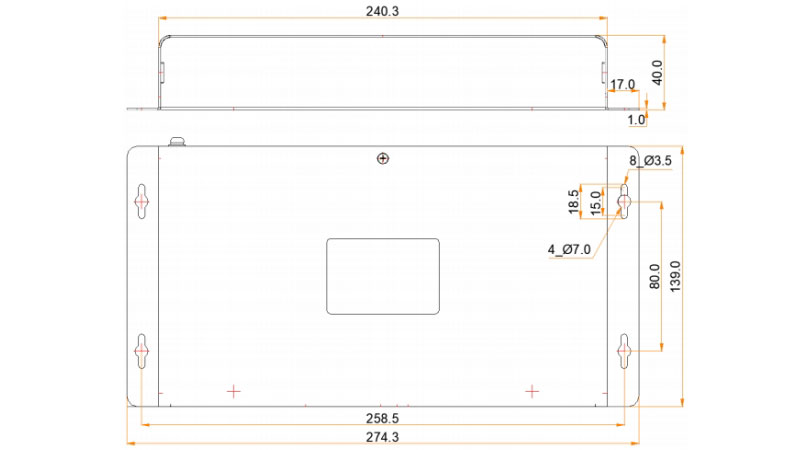
2. What Is the Price of NovaStar TB60?
The price of the NovaStar TB60 is approximately $400, offering excellent value for its range of capabilities. For the latest and most accurate pricing, we recommend visiting our LED Screen Cloud Platform. There, you can access detailed pricing information, explore special offers, and connect with our team for tailored advice on your display project.
3. Functions
3.1 Comprehensive Control Options
The Taurus TB60 provides flexible control methods, allowing users to publish content and manage screens through a computer, mobile phone, or tablet. With remote access capabilities, users can easily update content, control screens, and monitor display performance from any location, at any time.
3.2 Wi-Fi Mode Switching
In Wi-Fi AP mode, the device creates its own Wi-Fi hotspot for direct connection with user devices. The default SSID format is “AP+Last 8 digits of SN,” with the password preset to “12345678.”
In Wi-Fi STA mode, the TB60 connects to a router’s Wi-Fi hotspot, allowing it to join an existing network.
3.3 Synchronous and Asynchronous Display Modes
Asynchronous mode utilizes the internal video source for independent playback.
Synchronous mode plays video content from an external HDMI input, maintaining real-time display alignment with other connected screens.
3.4 Multi-Screen Synchronous Playback
The TB60 enables seamless synchronization across multiple screens, ensuring content remains consistent. It achieves this through two time synchronization options:
NTP (Network Time Protocol) synchronization for networked setups.
GPS synchronization for precise timing, requiring a compatible 4G module for activation.
3.5 4G Module Support
While the TB60 does not include a 4G module by default, users can install one separately for enhanced connectivity. The TB60 prioritizes networks in the following order: wired, Wi-Fi, and then 4G. If multiple connections are available, the TB60 will automatically select the best option according to this hierarchy, providing reliable connectivity in diverse settings.
4. Applications
The versatility of the Nova TB60 makes it suitable for a wide range of applications. In commercial settings, it enhances advertising effectiveness by delivering dynamic content that attracts customers’ attention. In smart city initiatives, the TB60 is ideal for fixed displays, lamp-post displays, and various public information systems. Its adaptability also extends to retail environments, where it can be used for in-store promotions, mirror displays, and shelf displays, creating immersive shopping experiences.
5. Differences Between NovaStar TB30, TB50, and TB60
TB60 is the most powerful, with the highest loading capacity (2.3 million pixels), four main LED output ports, and support for dual-mode switching, making it ideal for larger and more complex display setups.
TB50 sits in the middle, with a decent loading capacity of 1.3 million pixels, two main LED output ports, and dual-mode switching capability.
TB30 is the most basic model, with a loading capacity of 0.65 million pixels and only one main and one backup port, making it suitable for smaller and simpler display configurations.


6. NovaStar TB60 User Manual Download
Our NovaStar Software download page is your central hub for all official TB60 resources, including firmware updates, software, user manuals, and configuration guides.
You can quickly and easily access everything you need to set up, operate, and optimize your NovaStar products for a seamless LED display experience. We recommend checking this page regularly for the latest updates and tools.
7. FAQs
What is the NovaStar TB60 multimedia player?
The TB60 is a next-generation multimedia player designed for full-color LED displays. It integrates content playback and screen control capabilities and supports both synchronous and asynchronous playback.
What is the price of NovaStar TB60?
The NovaStar TB60 is priced at approximately $400. For the latest and most accurate pricing, you can Contact LedInCloud.
What are the main differences between the NovaStar TB8 and TB60?
Both the TB8 and TB60 offer four LED OUT ports, but there is a difference in how the outputs are configured. In the TB60, users can select any two ports as primary and the other two as backup. In contrast, the TB8 allows only primary use for all four outputs, providing no option for backup configuration.
Does the NovaStar TB60 support 4G connectivity?
While the TB60 doesn’t include a 4G module by default, it does support 4G connectivity if a compatible module is installed. It prioritizes networks in the following order: wired, Wi-Fi, then 4G.
What are the loading capacity and maximum resolution of the NovaStar TB60?
The TB60 has a loading capacity of up to 2,300,000 pixels, with a maximum width and height of 4096 pixels.
