
The NovaStar MFN300 Multifunction Card and MFN300-B Multifunction Box are essential tools for enhancing the functionality and management of LED display systems. Designed to provide advanced control, environmental monitoring, and power management, these devices ensure efficient and reliable operations for both small and large-scale LED setups.
In this article, we will explore the key features, configurations, pricing of the MFN300 and MFN300-B, helping you understand their value in optimizing LED display performance.
1. NovaStar MFN300 Multifunction Card
The NovaStar MFN300 Multifunction Card is a powerful auxiliary device designed to enhance the functionality and flexibility of LED display systems. With its compact design and versatile features, this multifunction card provides essential capabilities for monitoring, control, and communication.
1.1 Features
Flexible Communication Options: Supports RS232 serial communication and Gigabit Ethernet port connectivity, offering seamless integration into various system setups.
Ethernet Port Integration: Can be positioned between two receiving cards or at the end of the Ethernet signal chain for optimal setup flexibility.
Timer and Delayer Functions: Includes an advanced timer feature, eliminating the need for separate timers or delay devices.
Environmental Monitoring: Equipped with sensors to detect temperature and humidity within the power distribution box, for precise environmental monitoring.
Audio Output Capability: Provides a 3.5mm audio output for additional multimedia functionalities.
Light Sensor Support: Offers connections for up to four light sensors to enable automatic brightness adjustment based on ambient lighting conditions.
Temperature and Humidity Module Compatibility: Supports external temperature and humidity modules for enhanced environmental data collection.
Power Switch Control: Features eight relay-controlled power switches to manage external devices effectively.
1.2 Appearance
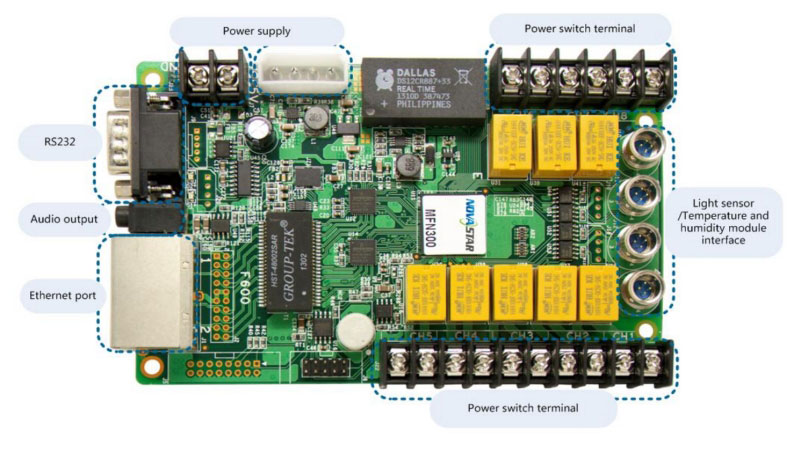
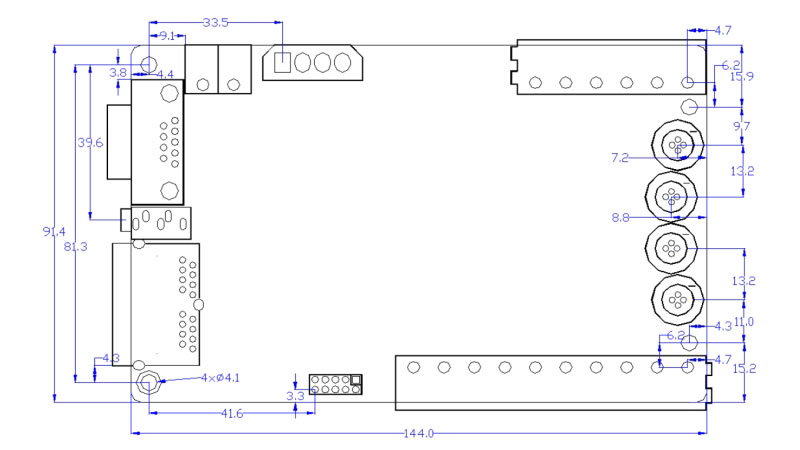
1.3 Connection
Direct Connection to a Computer:
Use an RS232 serial cable to establish a direct connection with a computer for initial setup or control.

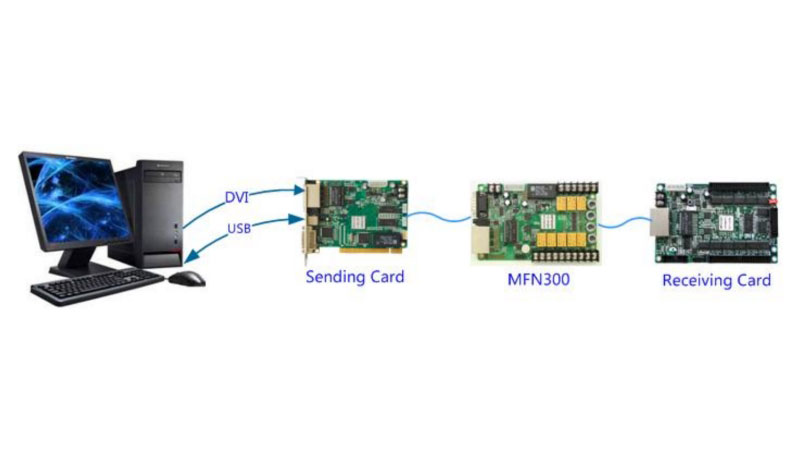
Positioned Between Sending and Receiving Cards:
Insert the card between the sending card (or independent controller) and the first receiving card for seamless communication.
Installed Between Receiving Cards:
Place the card between any two receiving cards within the signal chain to add monitoring and control functions at specific points.
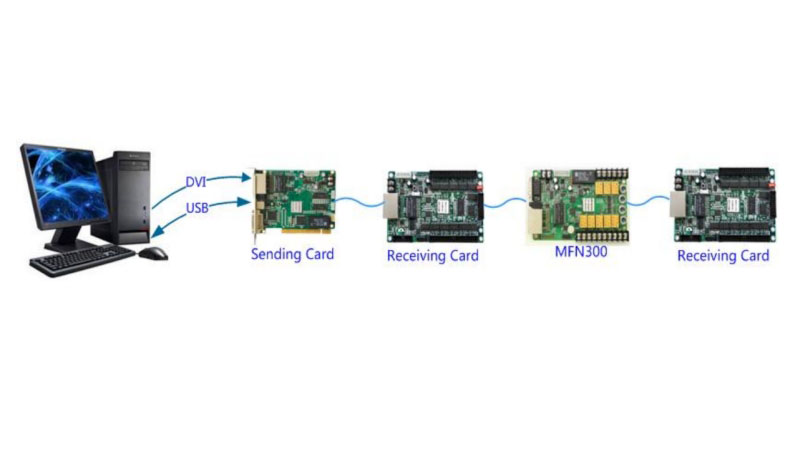
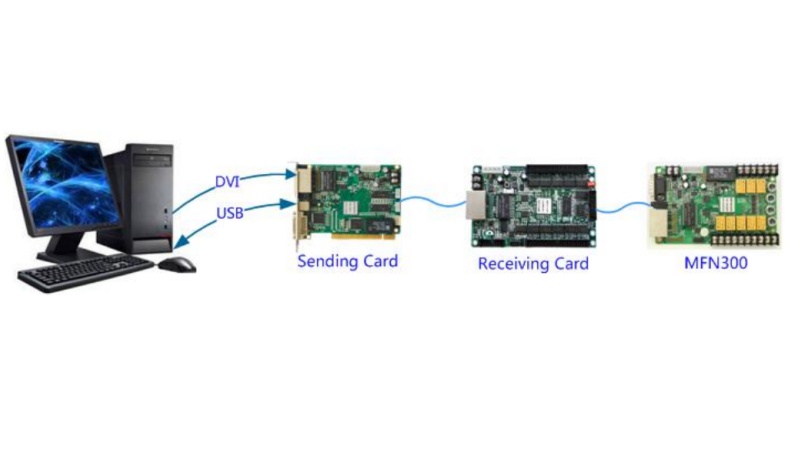
At the End of the Signal Chain:
Connect the multifunction card to the last receiving card to extend the system’s capabilities at the termination point.
2. NovaStar MFN300-B Multifunction Box
The NovaStar MFN300-B Multifunction Box is a versatile device that integrates multiple functionalities into a single compact unit, making it an ideal choice for LED display system enhancements.
2.1 Features
Dual Communication Modes: Supports RS232 serial and Gigabit Ethernet port communication for flexible system integration.
Ethernet Port Integration: Can be connected before the first receiving card or after the last receiving card, for seamless signal transmission within the setup.
Timer and Delayer Capabilities: Includes a built-in timer feature, reducing the need for additional external devices for timing and delay functions.
Environmental Monitoring: Features temperature detection for the power distribution box, enabling real-time monitoring of system conditions.
Power Management: Provides eight channels of power switch control to manage external devices efficiently.
Sensor Compatibility: Equipped with two sensor ports, allowing connections for light sensors to adjust screen brightness automatically or other peripherals like temperature sensors.
Audio Output: Offers a 3.5mm audio output port, adding multimedia capabilities to the system.
2.2 Appearance

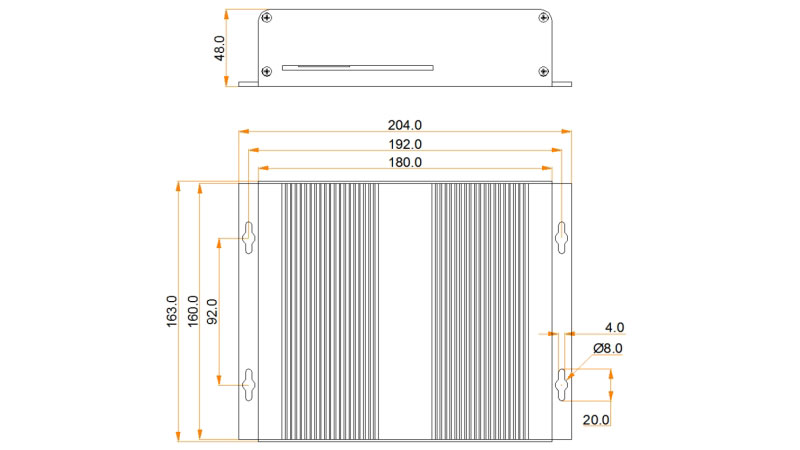
2.3 Specifications
| Category | Parameter | Details |
| Electrical Specifications | Input Voltage | AC 100-240V, 50/60Hz |
| Rated Current | 0.05 A | |
| Max Power Consumption | 5 W | |
| Operating Environment | Temperature Range | -20°C to +75°C |
| Humidity Range | 0% RH to 90% RH (non-condensing) | |
| Physical Specifications | Dimensions | 204.0 mm × 163.0 mm × 48.0 mm |
| Net Weight | 1154.6 g | |
| Packing Information | Box Dimensions | 280.0 mm × 120.0 mm × 217.0 mm |
| Packing List | Power Cord, Signal Cable, Certificate | |
| Power Switch Control | Rated Voltage | AC 250 V / DC 30 V |
| Rated Current | 3 A | |
| Certifications | FCC, IC | |
2.4 Connections
Direct Computer Connection:
Connect the multifunction box to a computer using an RS232 serial cable for initial configuration and control.

Between Sending and Receiving Cards:
Position the box between the sending card (or independent controller) and the first receiving card to integrate its functionalities seamlessly.
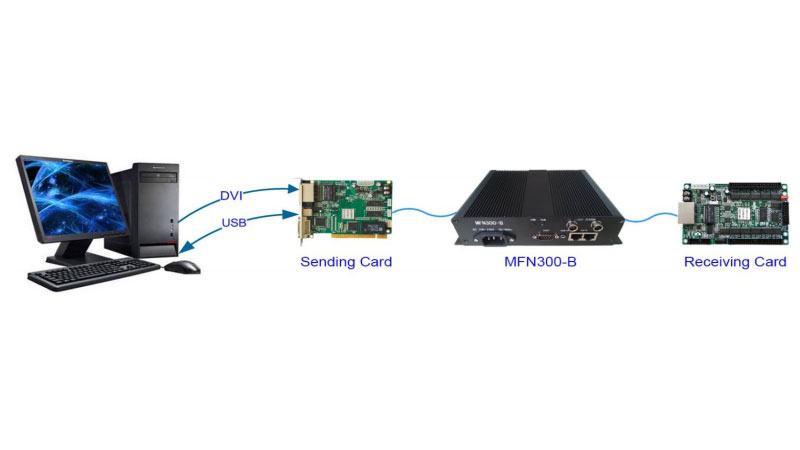
After the Last Receiving Card:
Place the box at the end of the signal chain to extend monitoring and control capabilities to the system’s final point.
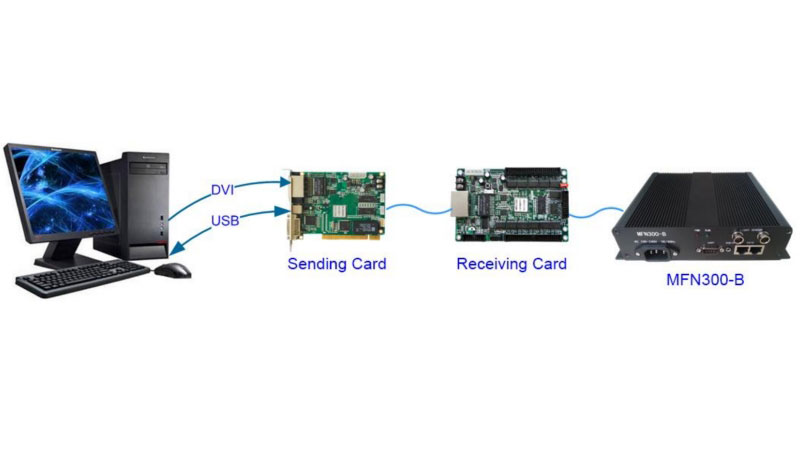
3. NovaStar MFN300 Software Configuration
The NovaStar MFN300 multifunction card can be configured using the NovaLCT-Mars control software.
3.1 Accessing the Function Card Management Page
a. Launch the NovaLCT-Mars software.
b. Navigate to the Function Card button to open the Function Card Management page.
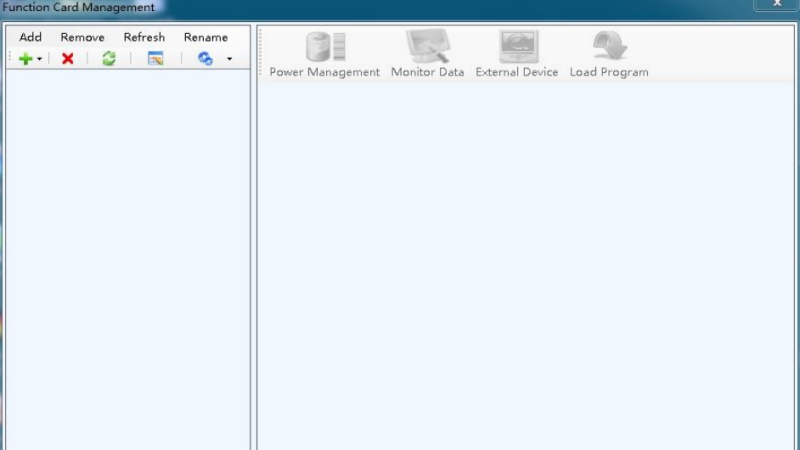
From this interface, users can perform several operations, including adding, removing, renaming, and managing serial or Ethernet ports for multifunction cards.
3.2 Key Configuration Functions
a. Add a Multifunction Card
Via Serial Port: Allows the addition of a multifunction card connected to a serial port.
Via Ethernet Port: Adds a multifunction card connected through an Ethernet port.
b. Remove a Multifunction Card
Deletes the selected node, which can be a multifunction card, serial port, Ethernet port, or sending card.
c. Rename a Multifunction Card
Provides the option to rename the selected multifunction card for easier identification.
d. Serial Port Operations
Users can modify or replace serial ports to address any mismatches or connectivity issues:
Modify Serial Port: Assigns the selected serial port to a multifunction card that hasn’t yet been configured.
Replace Serial Port: Replaces an existing serial port with another one. This is useful when the currently configured device type does not match the connected device or when the port is not in use.
e. Note
The option to replace or modify serial ports is only available if:
The selected node is a serial port.
The connected device does not match the configured settings, or the port is currently not connected.
4. MFN300 and MFN300-B Price
NovaStar MFN300: Priced at approximately $90, this multifunction card offers versatile features like power control, environmental monitoring, and sensor connections, making it a cost-effective choice for various applications.
NovaStar MFN300-B: With an approximate price of $155.8, the MFN300-B multifunction box provides the same advanced features as the MFN300 but in a durable, standalone design for added convenience and integration.
For the most accurate and up-to-date pricing, we recommend visiting our LED Screen Cloud Platform, where you can find detailed product information, current prices, and exclusive offers.
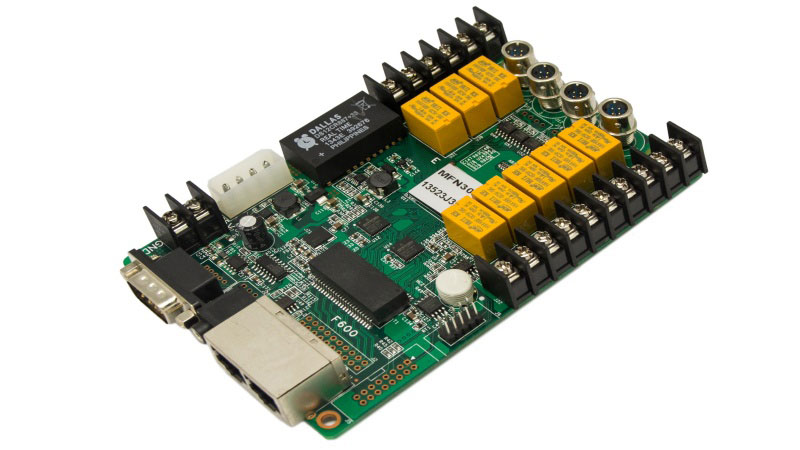
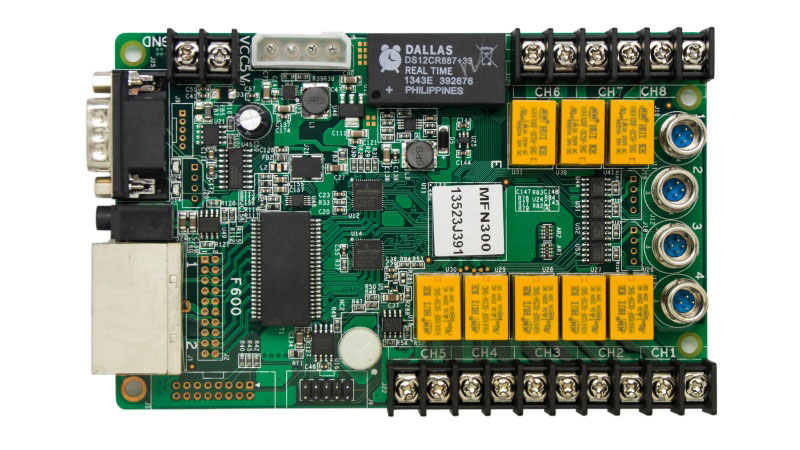
5. Resources Download
To help users get the most out of the NovaStar MFN300 and MFN300-B, we provide comprehensive resources, including software, configuration files, and user guides.
Visit our NovaStar Software Page to access all NovaStar-related resources, such as control software, manuals, and tools necessary for configuration and operation.
For free NovaStar configuration files (RCFG files), head to our NovaStar RCFG File Download Page, where you can quickly download the required files to streamline your LED display setup.
6. FAQS
What is the main difference between the NovaStar MFN300 and MFN300-B?
The MFN300 is a multifunction card designed for integration into LED display systems, while the MFN300-B is the boxed version of the MFN300. The MFN300-B offers the same features but comes in a standalone enclosure for added durability and convenience.
How do I configure the MFN300 and MFN300-B?
You can use the NovaLCT-Mars software to add, rename, or remove multifunction cards, as well as modify or replace serial port connections.
What sensors can be connected to the MFN300 and MFN300-B?
You can connect light sensors for automatic brightness adjustment and temperature or humidity sensors for environmental monitoring.
What kind of communication ports do these devices support?
The MFN300 and MFN300-B support both RS232 serial ports and Gigabit Ethernet ports for flexible connectivity options.
