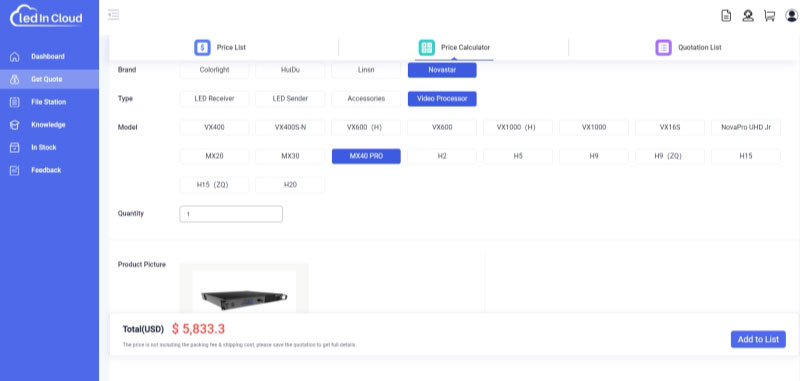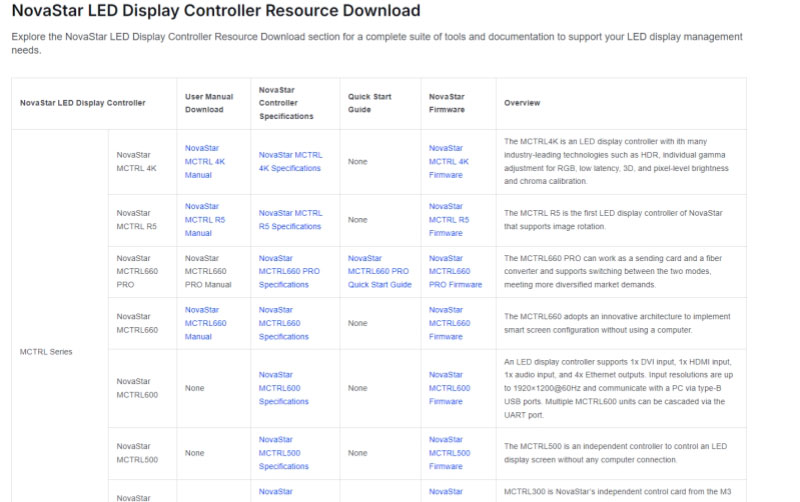The Novastar MCTRL660 Pro is a LED display controller that meets the needs of professional LED display applications.
Equipped with powerful processing capabilities, the MCTRL660 Pro supports a wide range of input resolutions and video formats, ensuring crisp and clear visuals. It offers multiple control modes, allowing for flexible and efficient management of LED displays.
1. Novastar MCTRL 660 Pro Features
1.1 Versatile Application Scenarios
Rental, media setup, stage performance, live broadcast, monitoring center, broadcast studio, and more.
1.2 Six Gigabit Ethernet Ports / 2 × 10G Fiber Outputs
The Novastar Mctrl660 Pro is equipped with six gigabit Ethernet ports, including two newly added ports, and two 10G fiber outputs. This robust connectivity can effortlessly meet complex configuration requirements. For example, when dealing with LED boards with a resolution of 192×192 or screen resolutions up to 1920×1080, conventional controllers with only four network ports may fall short. The Mctrl660 Pro, however, easily handles these demands, providing the necessary bandwidth and data flow to support high-resolution displays with ease.
1.3 Image Mirroring and Rotation
The Mctrl660 Pro also supports image mirroring and rotation across single or multiple network ports. This feature opens up new possibilities for creative visual effects, allowing you to flip and rotate images to achieve dynamic and engaging display configurations.
1.4 Dual Mode for Sending and Optical Conversion
The Novastar 660 Pro simplifies long-distance transmission with its dual-mode capability. Users can seamlessly switch between sending card mode and optical conversion mode without the need for additional optical-electrical conversion devices.
This flexibility not only makes it easier to manage fiber-optic transmission over long distances but also reduces the need for multiple device types, ultimately saving on operational and management costs.
1.5 Independent RGB Gamma Adjustment
Understanding the unique characteristics of LED display mediums, the Mctrl660 Pro offers independent RGB gamma adjustment. This feature eliminates common issues like low-gray unevenness and white balance drift, resulting in a more accurate and realistic display of images.
1.6 Ultra-High Bit Depth Input
With support for 10-bit and 12-bit 4:4:4 input, the Novastar 660 Pro delivers exceptional color depth and richness. It supports input resolutions up to 1920×1080@60Hz, significantly enhancing the color range compared to conventional devices. The result is a display capable of over 68.7 billion colors, a 4,096-fold improvement in expressiveness.
2. MCTRL660 Pro Price
The MCTRL660 Pro is competitively priced at approximately $817. However, we recommend that users first register and log in to our LED Screen Cloud Platform. By doing so, you can access detailed pricing information for all Novastar products, along with exclusive offers. Plus, our professional team is available to answer any questions and provide tailored support.
3. Specifications
Electrical Specifications | Input vollage | 100V-240VAC |
Rated power consumption | 20W | |
Operating Environment | Temperature | -20°℃ to +60℃ |
Humidity | 10%RH to 90%RH, non-condensing | |
Storage Environment | Temperature | -20°℃ to+70℃ |
Humidity | 10%RH to 90%RH, non-condensing | |
Physical Specifications | Dimensions | 482.6mm×356.0mm×50.1mm |
Weight | 4.6 kg | |
Packing Information | Packing box | 550 mm×440 mm×175 mm |
Carrying case | 530 mm×140 mm×410 mm | |
Accessories | 1x Power cord |
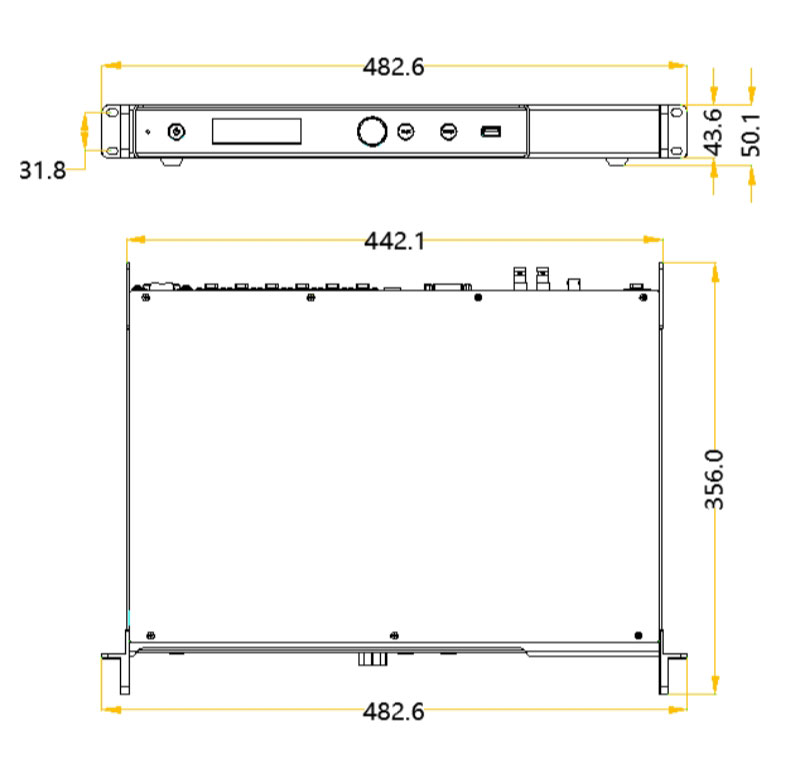
4. Applications
Sending Card Mode
Navigate through the OLED menu screen and select Working Mode > Sending Card.
Once in this mode, the controller uses either the optical ports or the Gigabit Ethernet ports to output video signals to the LED display.
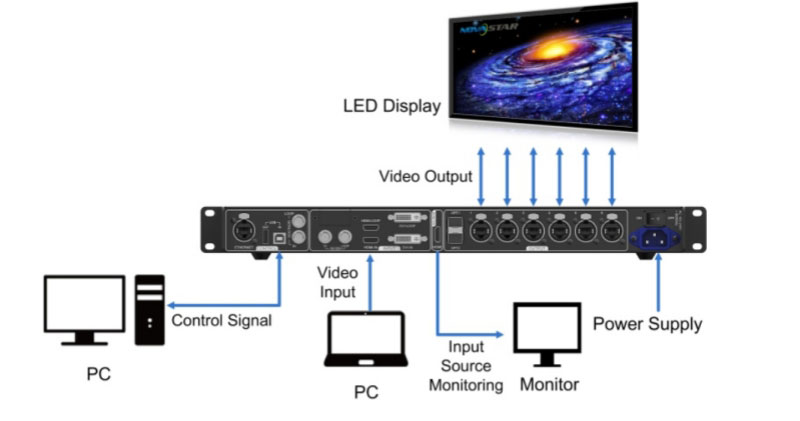
Fiber Converter Mode
Setting different working modes for two devices in the system, as shown in the following picture.
Device 2 uses the optical ports (for input/output) and Gigabit Ethernet ports (for output/input) to realize optical and electric signal conversion, which allows for long-distance signal transmission.
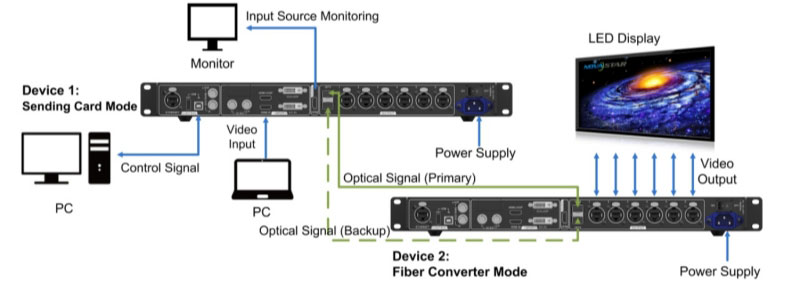
Dual Output Mode
Set different working modes for the two devices respectively, as shown in the following picture.
Device 1 uses the optical ports and Gigabit Ethernet ports to output images at the same time.
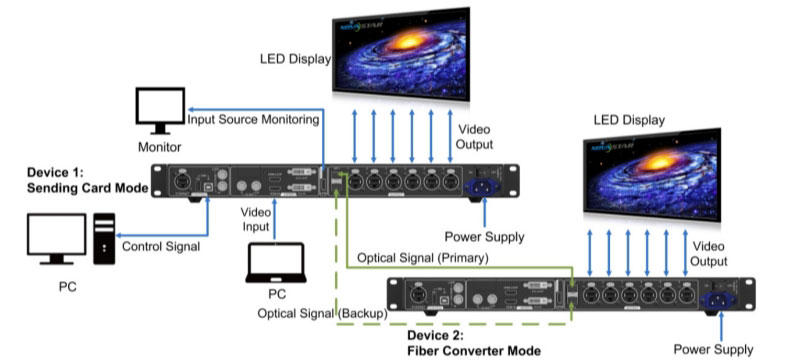
5. 660 Pro Novastar Quick Screen Configuration
Step 1: On the home screen, press the knob to enter the menu.
Step 2: Navigate to Screen Settings and select Quick Config to access its submenu.
Step 3: Enable Quick Config and set the following parameters:
Cabinet Row Qty and Cabinet Column Qty: Specify the number of cabinet rows and columns to be loaded.
Port 1 Cabinet Qty: Determine the number of cabinets to be loaded by Ethernet port 1. The device has specific restrictions on how many cabinets can be loaded by each Ethernet port. For details, refer to Note a).
Data Flow: Set the data flow for the screen. Refer to Notes c), d), and e) for more information.
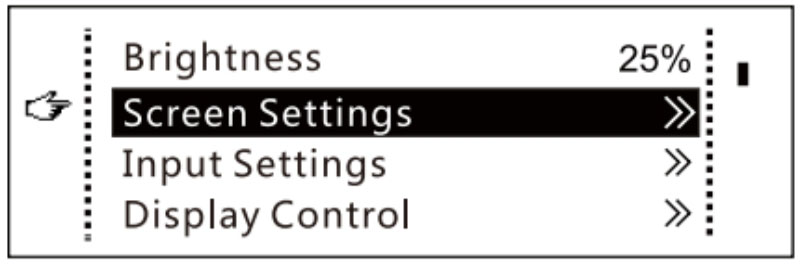

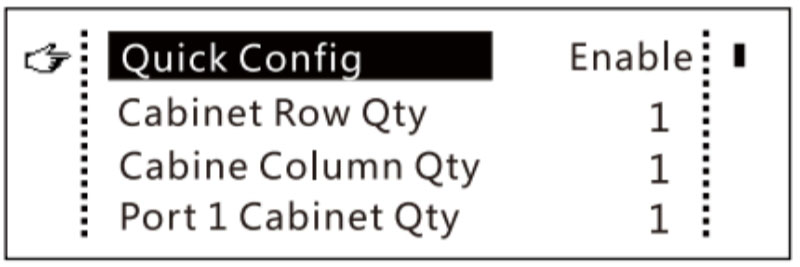
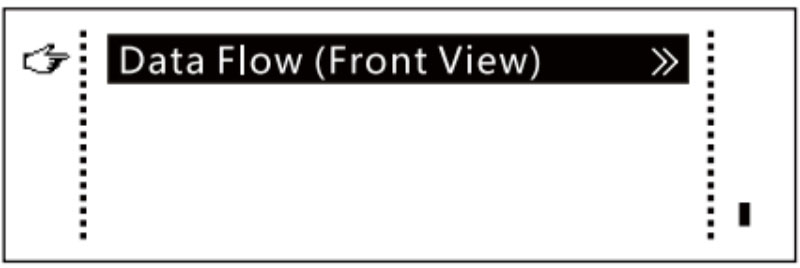
Note:
a. If multiple ports are used to load the screen, the number of cabinets loaded by each of the first (n−1) ports must be identical and should be an exact multiple of the total number of cabinet rows or columns. Additionally, the number of cabinets loaded by the last port must not be less than those loaded by the other ports.
Example: If all six Ethernet ports are used to load the screen, ports 1–5 must load the same number of cabinets, which should be an exact multiple of the total number of cabinet rows or columns. You only need to set the number of cabinets for port 1 accordingly. Port 6 should load fewer or equal cabinets compared to port 1.
b. Irregular screens must be configured in NovaLCT.
c. Rotate the knob to select the desired data flow direction, which can be previewed on the LED screen in real-time. Press the knob to save your selection.
d. Confirm that the cabinets loaded by each Ethernet port are connected sequentially in the same direction.
e. Ensure that Ethernet port 1 starts at the beginning position of the entire physical connection.
6. Novastar 660 Pro Manual and Software
Simply visit our Novastar Software and NovaStar RCFG File Download page to access:
User Manuals: Step-by-step guides for everything from basic setup to advanced configurations.
Software Downloads: The latest versions of NovaLCT and other essential software tools.
Firmware Updates: Keep your Novastar LED Controller running at peak performance with the most recent updates.
7. FAQs of Novastar MCTRL660 Pro
What is the maximum resolution supported by the MCTRL660 Pro?
The MCTRL660 Pro supports a maximum resolution of 1920×1200@60Hz.
Can the MCTRL660 Pro be used for long-distance signal transmission?
Yes, the MCTRL660 Pro is equipped with 10G fiber optic outputs, making it suitable for long-distance signal transmission.
Is the MCTRL660 Pro suitable for irregularly shaped LED displays?
Yes, the MCTRL660 Pro can be configured to handle irregularly shaped LED displays. However, such configurations need to be set up using NovaLCT, which provides the necessary tools for managing non-standard screen shapes.
Can I manage the MCTRL660 Pro remotely?
Yes, the MCTRL660 Pro can be managed remotely through Novastar’s control software.