
Deep Review of NovaStar MCTRL300 LED Display Controller
The NovaStar MCTRL300 is an independent LED display controller from NovaStar’s M3 Serie product. It is equipped with a NovaStar MSD300 sending card. MSD300 enables MCTRL300 to handle audio and video inputs efficiently. NovaStar MCTRL300 undertakes the encoding and data processing, then sends the processed audio and video signals to the LED display.

Catalog:

This controller supports a maximum loading capacity of 2048×668@60Hz, ensuring high-resolution display management. It has a single-link DVI connector for video input, and an audio input connector to manage synchronized audio-visual content.
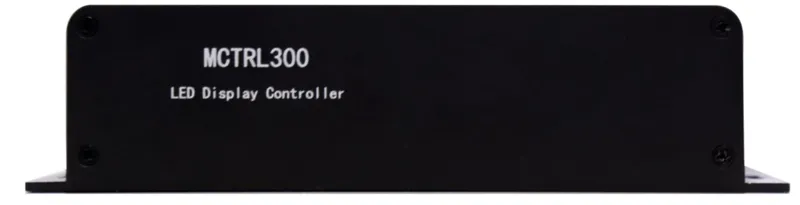
The MCTRL300 also offers two Gigabit Ethernet outputs, with each port capable of handling up to 650,000 pixels. Support redundancy between Ethernet ports to ensure continuous display operation. Additionally, it can connect to a light sensor to monitor ambient brightness, enabling automatic screen brightness adjustment for optimal viewing experiences.
1.1 Highlights of Nova MCTRL300
- With a hot backup verification function
- Support cascading up to 20 devices
- Synchronous system
- With good price
- Nearly no color discrepancies between each LED
- Present high-quality images
- Convenient control with USB Type-B port
- Works around –20°C to +60°C temperature
- With certification EAC, RoHS, CE, FCC, IC, PFOS, CB
1.2 NovaStar MCTRL300 Specifications
The MCTRL300 LED Display Controller is a Synchronous Controller. Here are the physical specifications below (You will see the details of inputs, outputs, etc. in the comparison section):
| Electrical | Input voltage | AC 100V-240V~50/60Hz |
| Rated power consumption | 3.0 W | |
| Operating Environment | Temperature | –20°C to +60°C |
| Humidity | 10% RH to 90% RH, non-condensing | |
| Physical Specifications | Dimensions | 204.0 mm × 160.0 mm × 48.0 mm |
| Net weight | 1.04 kg | |
| Packing Information | Cardboard box | 280 mm × 210 mm × 120 mm |
| Accessories | 1x Power cord, 1x Cascading cable (1 meter), 1x USB cable, 1x DVI cable |
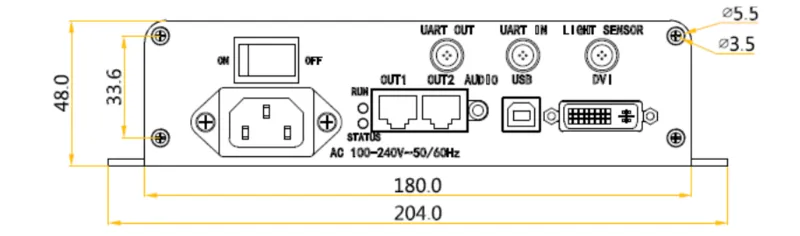
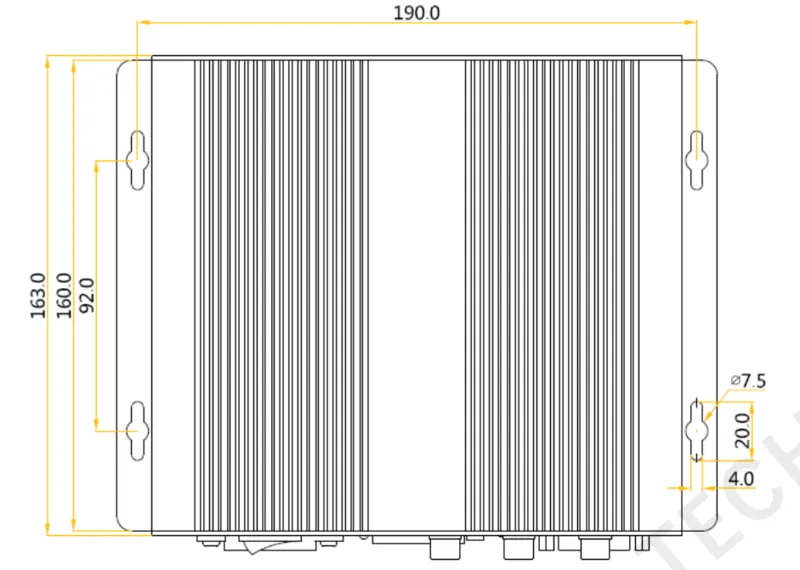
2. NovaStar MCTRL300 Price
The NovaStar MCTRL300 is known for its cost-effectiveness. It generally fluctuates around 150 to 200 U.S. dollars. The controller is with different prices from several distributors.
- $247.70 by RentalLED Display Store on Aliexpress (Excluding at least $35.32 shipping, free returns).
- $251.00 by NovaStar on Amazon (Free Shipping and No Import Charges), reflecting the premium of purchasing directly from the brand.
- $169.00 by SQUARE. Provide free ground shipping (Except for H series frames) to the continental U.S.A.
- $167.00 by Controlcard. There is no information about the shipping, tax, and refund.
- $145.00 by LEDMall, a competitive price from a third-party seller.
- $135.12/piece (At least 3 pieces) by Color Display Store on Aliexpress (Excluding $9.84 shipping, free returns). Searching on Aliexpress, you will also find some distributors providing MCTRL300. But the price is higher.
These prices may vary based on the seller’s policies, shipping costs, and potential discounts for bulk orders, and you can get the specific prices on LED Screen Cloud Platform.
MCTRL300 LED display controller works as a standalone unit, using the software NovaLCT to control LED displays like calibrating the brightness and chroma of all the LEDs. In this part, you will see how this control system works and how MCTRL300 is connected to a computer and the LED screen.
3.1 Device Connection:
It communicates with a PC via a USB type-B which ensures a reliable connection for configuration and control. MCTRL300 will receive the input source and pass the image or video source to the LED screen by ethernet ports.
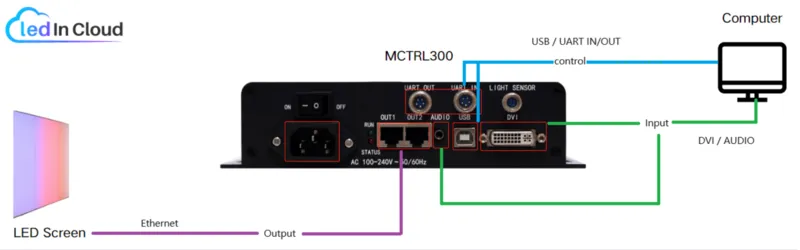
3.2 The Whole Control System:
The NovaStar MCTRL300 functions as a key component within the LED display control system. It serves as a conversion station that receives data from the computer and processes it. Then, send it to the LED display.
- Sending Card: It’s the main role in this control system to process and transfer resources. NovaStar MCTRL300 uses MSD300 Sending Card. Click here to know more information about MSD300.
- Receiving Card: Each LED Cabinet generally has at least 1 or 2 receiving cards. It will receive the video source and control the LED cabinets to light and present the images. There are many types and brands of receiving cards on the market. When you buy an LED Screen, receiving card type is also an important thing to consider.
For larger setups requiring multiple units, the MCTRL300 can be cascaded with up to 20 devices through its UART port. It allows expanding more controllers to manage a large LED display.
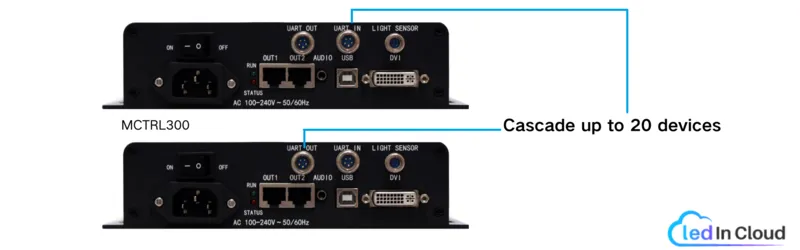
4. Novastar MCTRL300 Software Download & User Manual
The MCTRL300 software, NovaLCT, is used to seamlessly control the MCTRL300. It can be downloaded from the official Ledincloud NovaStar page and LedInCloud NovaStar Software page. The software supports configuring the LED display, automating brightness adjustments, monitoring the status of the LED display modules, and checking the light points of the display.
4.1 Software Connection:
(1) Wired Connection: If the hardware connection and the sending card work normally, NovaLCT will be connected to the sending card automatically. Then, the sending card quantity and control system monitoring information will show on this software.
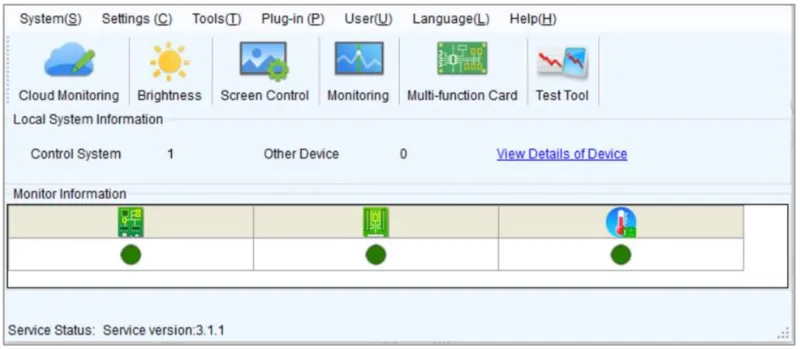
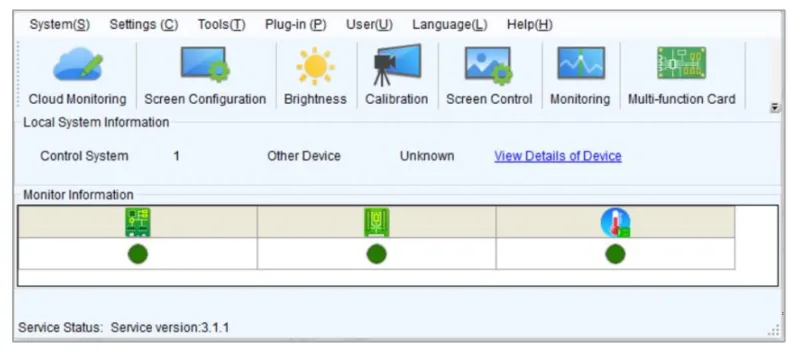
(2) No Sending Card Connection: NovaLCT can send video to a receiving card directly without the need for a sending card. This mode could be used when the receiving cards on your LED Screen are designed to operate without a sending card.
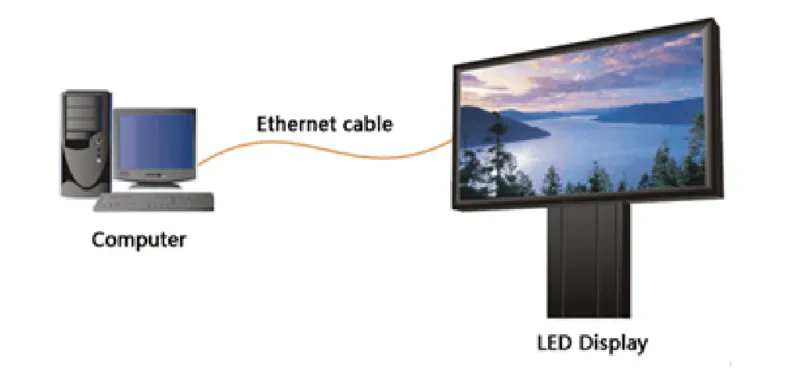
The “no sending card mode” enhances the simplicity and user-friendliness of LED display systems by streamlining the hardware setup and potentially lowering system costs and complexity. However, it’s important to note that only a few receiving cards support this mode, and these specialized cards may come at a higher price compared to standard ones. Given that an LED screen typically comprises multiple cabinets, each requiring its own receiving card, the overall cost implications should be carefully considered.
4.2 User Guides:
NovaLCT provides a variety of functions. Here we are going to give some guides about key features.
4.2.1 Brightness and Chroma Calibration
(1) Set Online Calibration Parameters
Step 1: Click User > Advanced Synchronous System User Login. Enter the password and click OK. NovaLCT-MARS’s default password is “admin”.
Step 2: Click Tools > Calibration from the menu.
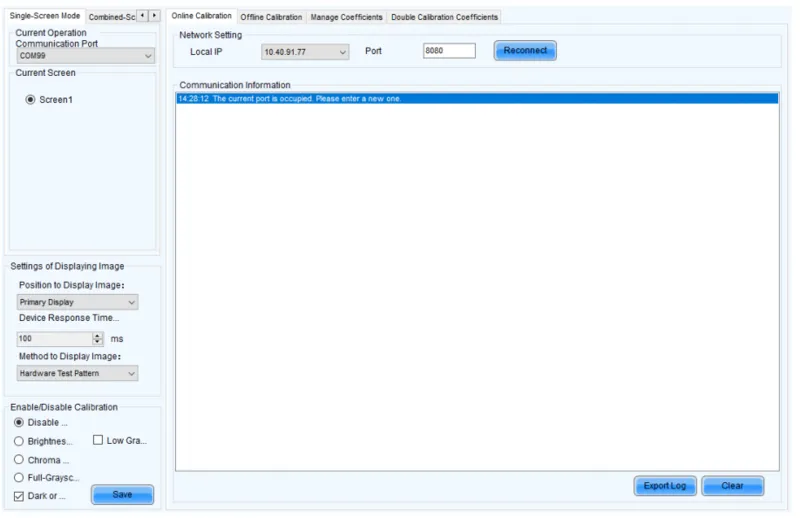
Step 3: Choose the Single-Screen Mode or Combined-Screen Mode tab.
Step 4: If you choose the single-screen mode, please select a communication port and screen. In combined-screen mode, skip this step.
Step 5: Set the displayed parameters.
- Choose the Position to Display Image: Choose to display the image of the primary or extended monitor on the screen.
- Device Response Time: It’s to make the display window and camera fit well in the combined-screen mode.
- Method to Display Image: Hardware test pattern or signal test pattern.
- Enable/Disable Calibration: You can select disable calibration, brightness calibration, chroma calibration, or full-grayscale calibration. Dark or bright line correction and low-grayscale calibration can also be chosen at the same time. Click Save to apply your settings.
Step 6: If network monitoring succeeds, open NovaCLB and enter the local IP address and port number displayed on the Online Calibration tab page of NovaLCT to connect NovaCLB to NovaLCT.
If network monitoring fails, click Reconnect, or change the port and then click Reconnect.
(2) Get Average Coefficients
Choose the Single-Screen Mode tab and select a communication port and screen. Click the Offline Calibration tab
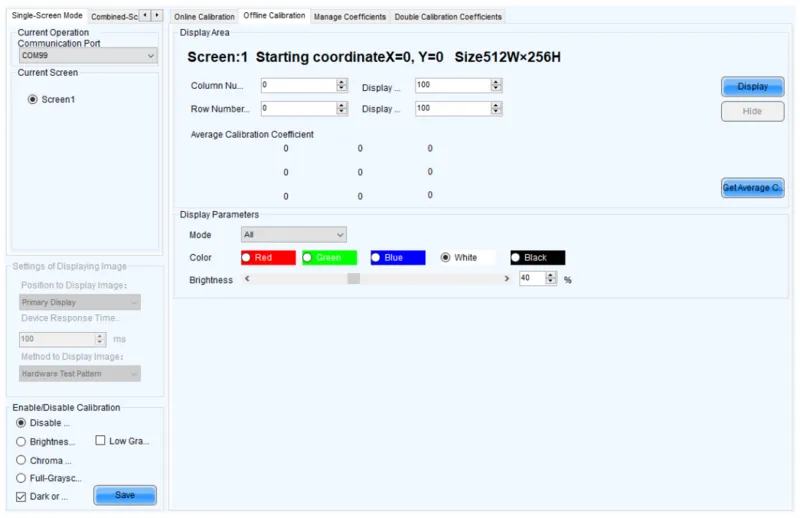
Choose an area to get the average calibration coefficients. Then, click Get Average Coefficients. When you get the average calibration coefficients, click OK.
(3) Manage Calibration Coefficients
Select the Single-Screen Mode and the Manage Coefficients tab. Then, do the following operations as you want.
- Upload coefficients
- Save calibration coefficients to the database
- Set coefficients for a new receiving card
- Set coefficients for a new module
- Adjust coefficients (Color is not uniform on screen)
- Erase or reload calibration coefficients
- Reset calibration coefficients
- Upload coefficients (for factory use)
- Module Flash
- Upload thermal compensation coefficients
- Adjust the values of red, green, and blue
- Adjust the brightness, saturation, and hue for red, green, and blue, and adjust the color temperature
(4) Manage Double Calibration Coefficients
Choose a mode: Single-Screen Mode or Combined-Screen Mode (A communication port and a screen should be chosen in Single-Screen Mode)
4.2.2 Adjust Brightness
(1) Adjust Brightness Manually
- Choose Settings > Brightness from the menu bar
- Choose Select Manual Adjustment. Then, drag the slider to adjust brightness and select Grayscale or Contrast. You can also set Gamma Interlink if the screen is using receiving cards with TBS6332 or TBS6336 chips.
- There are also some other operations you can do like adjusting Gamma, color temperature, and color space.
- Click Save to HW when your adjusting is done.
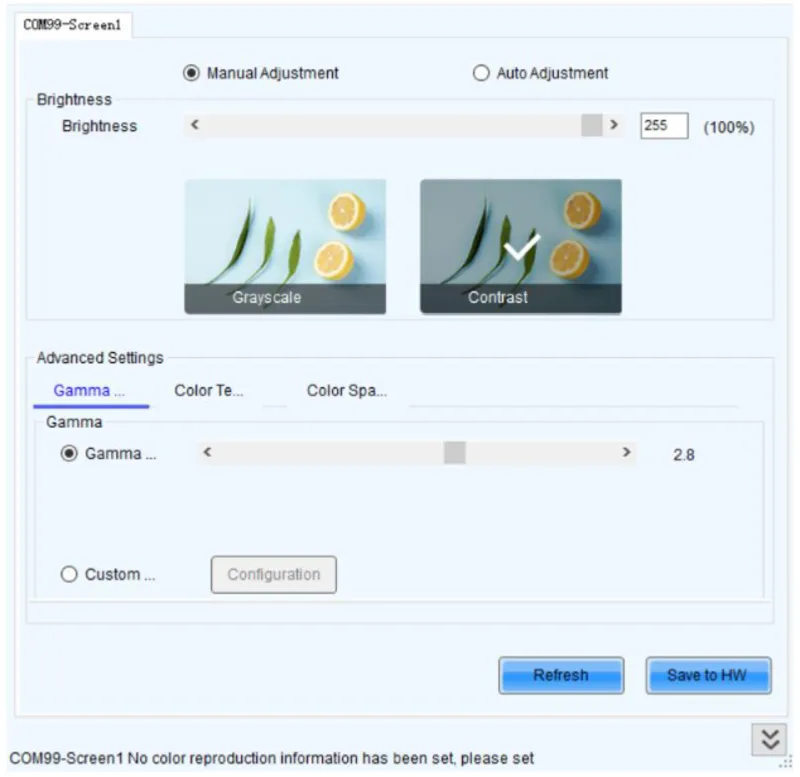
(2) Adjust Brightness Automatically
- Click Settings > Brightness > Auto Adjustment > Wizard Settings
- Choose an adjustment mode as required and click Next: Light sensor adjustment or Advanced adjustment
- Click Save when the setting is done
The MSD300 Sending Card is an essential component of the MCTRL300 LED Display Controller, accommodating a wide range of operational temperatures from -20°C to 75°C. It supports resolutions up to 1920×1200@60Hz and can be cascaded to multiple units. Its low price and practical features make it popular.
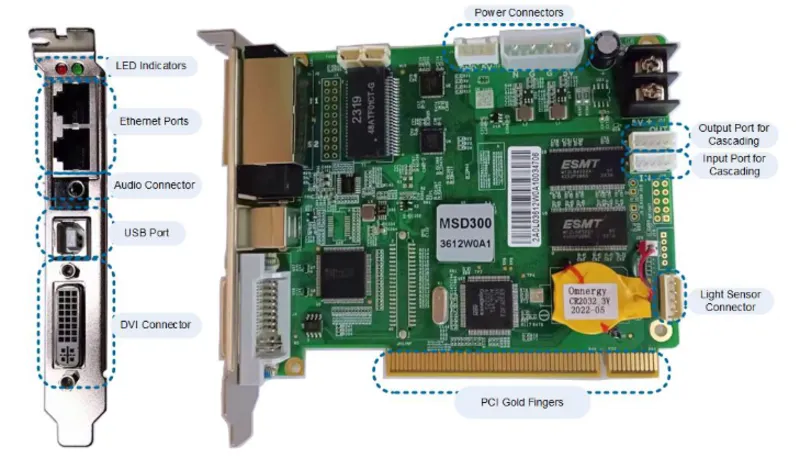
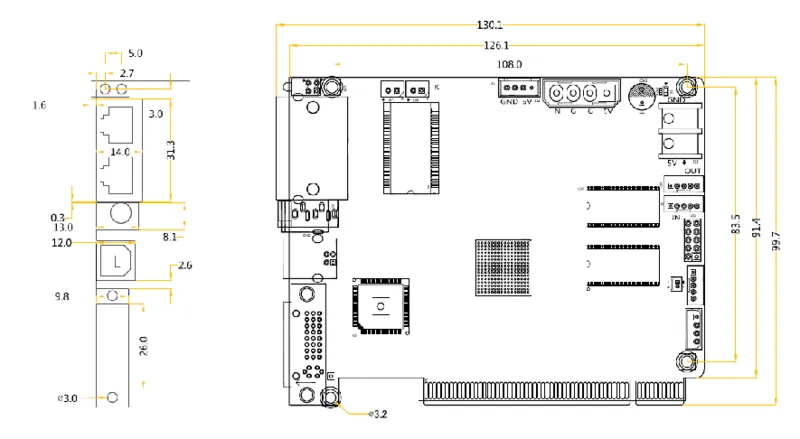
5.1 MSD300 Specifications
| Operation Indicator | Red |
|
| Green |
| |
| Input | DVI×1 |
Maximum width: 3840 pixels Maximum height: 1920 pixels |
| AUDIO |
| |
| Output | RJ45×2 |
|
| Control | USB (Type-B) | Connects to the PC |
| UART IN/OUT | Input/Output connector for cascading devices | |
| Function Connector | LIGHT SENSOR | Connect to a light sensor to monitor the ambient brightness and automatically adjust the brightness of the LED display |
5.2 Physical Specifications of MCTRL300 LED Display Controller Sending Card: MSD300
| Electrical Specifications | Input voltage | DC 3.3 V to 5.5 V |
| Rated current | 0.6A | |
| Rated power consumption | 3W | |
| Operating Environment | Temperature | –20°C to +75°C |
| Humidity | 10% RH to 90% RH, non-condensing | |
| Physical Specifications | Dimensions | 130.1 mm × 99.7 mm × 14.0 mm |
| Net weight | 104.3 g | |
| Packing Information | Cardboard box | 335 mm × 190 mm × 62 mm Accessories: 1x USB cable, 1x DVI cable |
| Packing box | 400 mm × 365 mm × 355 mm |
NovaStar Synchronous Controllers are important in LED displays, providing real-time control and synchronization of content across screens. Here are several scenarios where these controllers are commonly used:
- Concerts: For live performances where dynamic visuals are projected on large screens.
- Live Events: Such as award shows or corporate events that require seamless video displays.
- Security Monitoring Centers: Where multiple video feeds need to be displayed simultaneously and reliably.
- Sporting Events: Including stadiums and sports centers, to show live action, replays, and scores.
- Broadcast Studios: For managing the video feeds and graphics during live television broadcasts.
To understand the differences between MCTRL300 and other synchronous controllers, a detailed comparison table is available here. This table outlines the differences in price, output, input, and other features, allowing you to make an informed decision based on your specific needs.
| NovaStar LED Display Controller | Input | Output | Control | Power | Price |
| NovaStar MCTRL 4K |
|
|
| AC 100 V~240 V-50/60 Hz | $4000.00~¥4500.00 |
| NovaStar MCTRL R5 |
|
|
| AC 100V~240V-50/60Hz | $2500.00~$3000.00 |
| NovaStar MCTRL660 PRO |
|
|
| 100 V–240 V AC | $900.00~$1000.00 |
| NovaStar MCTRL660 |
|
|
| AC 100V-240V~50/60Hz | $600.00~$800.00 |
| NovaStar MCTRL600 |
|
|
| AC 100-240V~50/60Hz | $350.00~$450.00 |
| NovaStar MCTRL500 |
|
|
| AC 100V~240V-50/60Hz | $350.00~$450.00 |
| NovaStar MCTRL300 |
|
|
| AC 100V-240V~50/60Hz | $150.00~$250.00 |
| NovaStar MCTRL700 |
|
|
| AC 100V-240V~50/60Hz | $400.00~$500.00 |
Register LedInCloud to access free software downloads, including the latest versions of Novastar Softwares.
We offer comprehensive user manuals and detailed information about all Novastar products.
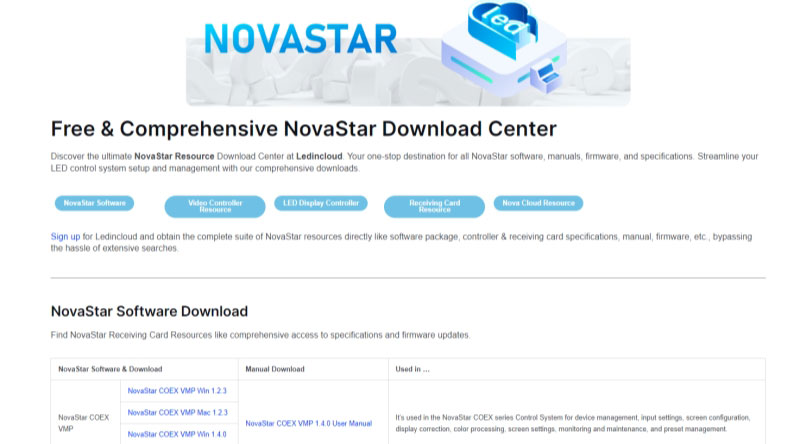
8. Conclusion
In conclusion, the NovaStar MCTRL300 LED Display Controller is a powerful, efficient, and cost-effective solution for managing LED displays. It stands as a leading choice in the LED industry. Whether you’re looking to manage a rental LED display or a fixed installation, the MCTRL300 could be the perfect tool for you.
