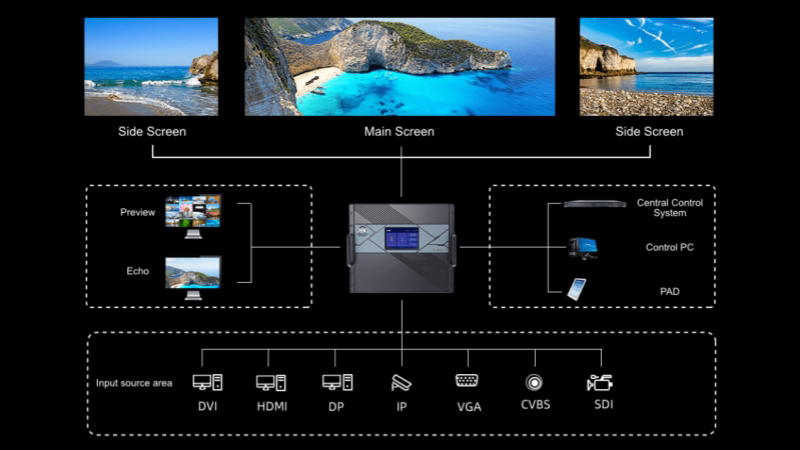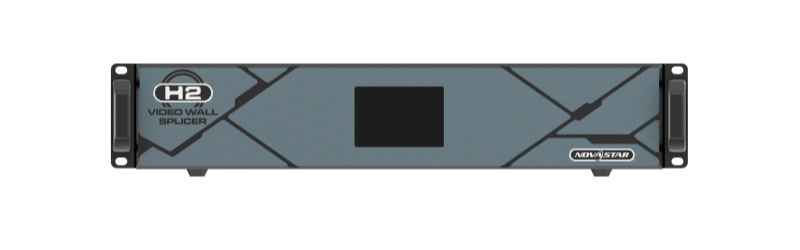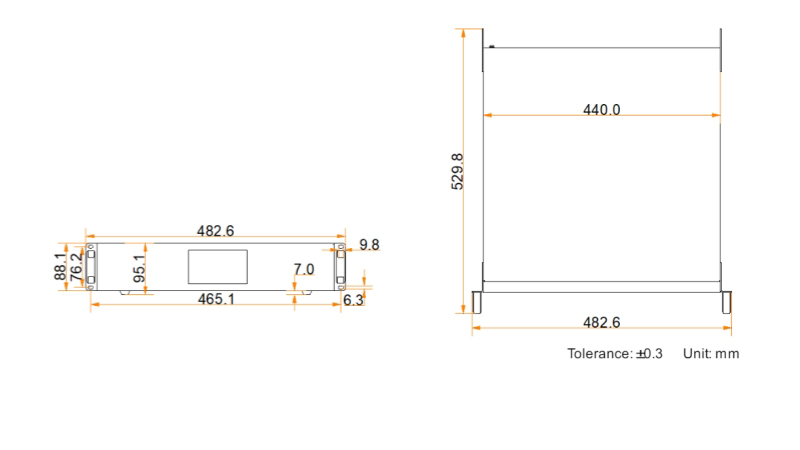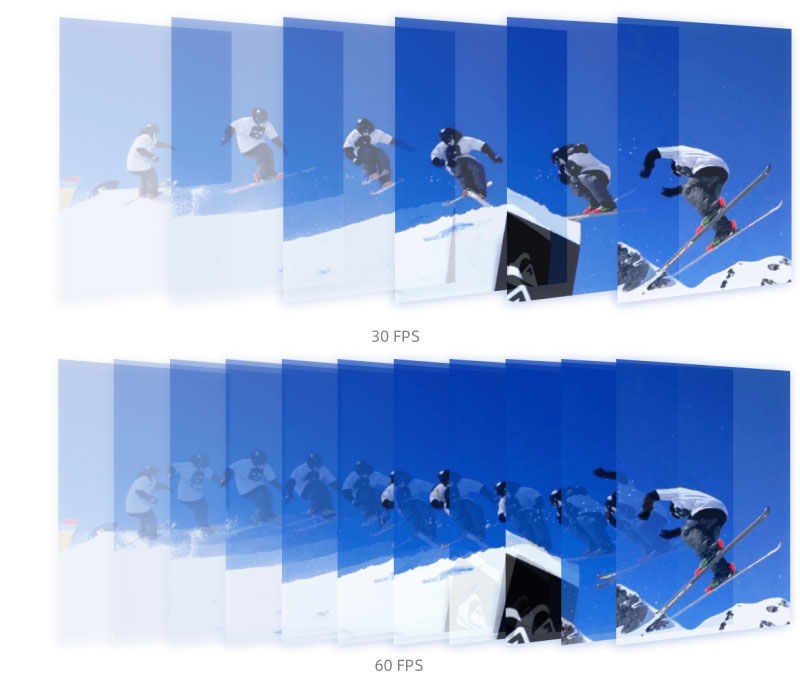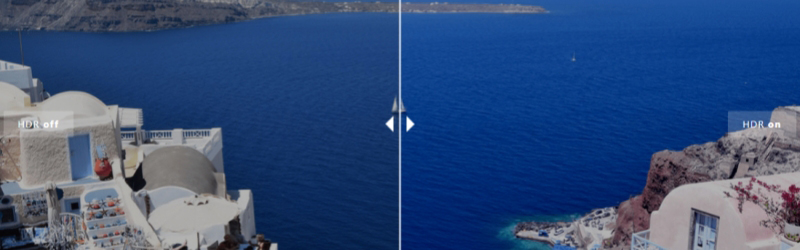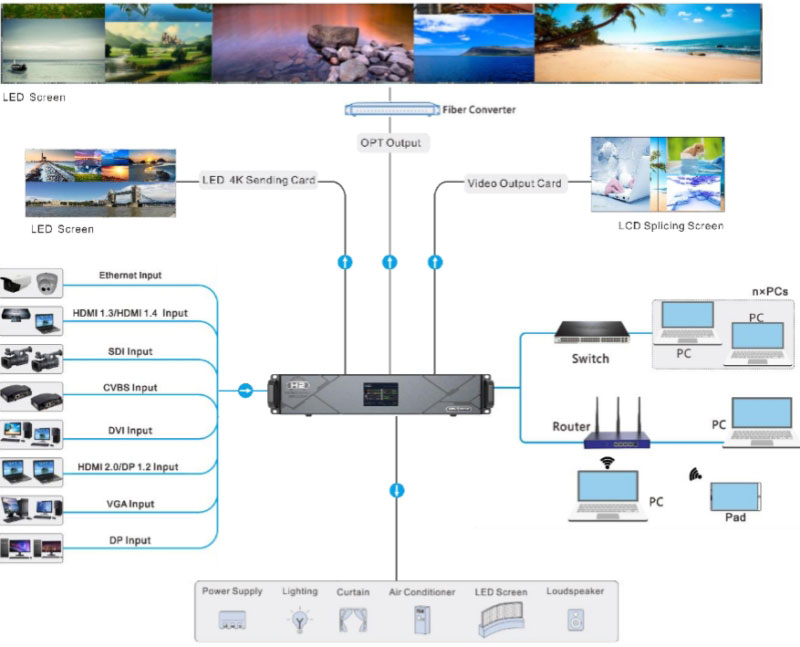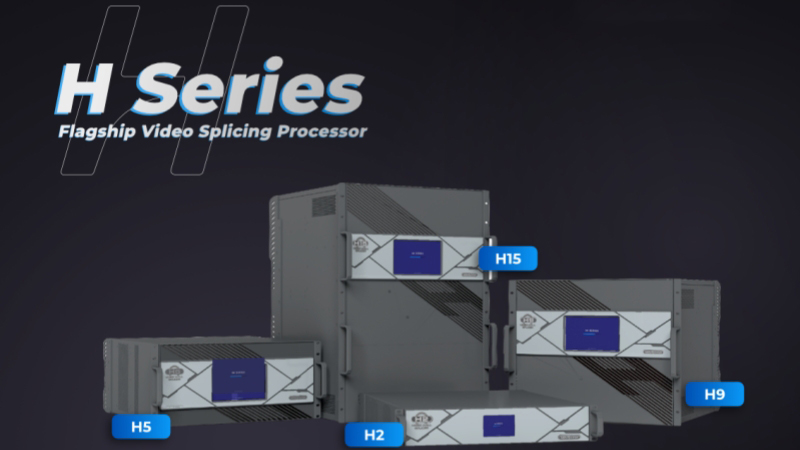Novastar H series is specially designed for fixed installation of small-pitch LED screens. The Novastar H2 integrates video splicing and LED processing functions. It is based on a powerful hardware FPGA system architecture and modular design.
H2 not only inherits the stability of pure hardware architecture, but also supports flexible combination of multiple interface modules, with low failure rate and easy maintenance.
1.What is Novastar H2?
1.1 Descritpion
NovaStar H2 is a video wall splicer, a new product from NovaStar Technology.
It integrates the video processing and control functions into a multifunctional unit. This solution simplifies complex display settings, and ensures the best visual performance of LED screens.
From conference rooms to large outdoor events, NovaStar H2 processors changes the way visual content is presented and experienced. Its powerful functions can create dynamic and immersive visual environments.
1.2 The Role of Video Wall Splicer in LED Displays
Video wall splicers are used for LED displays. They manage the distribution, processing, and synchronization of video signals.
They can handle multiple input sources, scale and split the signals, and ensure a clear and coherent image across the entire video wall.
Splicers synchronize time and frame rates to prevent delays and misalignment, also perform color calibration and brightness adjustments to ensure uniformity.
1.3 Design and Build
1.3.1 Modular and Plug-in Design
NovaStar H2 has a unique modular and plug-in design, which can be freely combined and customized according to user needs.
Three types of LED 4K sending cards:
- H_20xRJ45 sending card: It loads up to 13,000,000 pixels, suitable for high-resolution displays.
- H_16xRJ45+2xFiber sending card: It loads up to 10,400,000 pixels, and also provides two fiber (OPT) ports for duplicating output on the Ethernet port.
- H_4 Fiber Port Sending Card: It supports up to 20,800,000 pixels. It can operate in three modes: independent mode, duplication mode and master-slave mode.
Supports multiple configurations in a single card slot:
- 4x 2K×1K@60Hz, 2x 4K×1K@60Hz, 1x 4K×2K@60Hz
Real-time monitoring:
- H2 provides real-time online monitoring of input and output status, enabling quick identification and resolution of any problems.
Hot-swappable modules:
- Input and output cards can be inserted or removed without affecting the operation of other cards.
IPC decoder card:
- IPC decoder card supports up to 512 network camera inputs, enabling multi-source stitching.
Supports for various input standards:
- H2 supports HDCP automatic decoding and fractional frame rate input, ensuring compatibility with a variety of video sources.
- In addition, it supports HDR10 and HLG video processing, enhancing dynamic range and color accuracy.
1.3.2 Portability and Ease of Installation
The Novastar H2 is compact and lightweight, with sturdy handles on both sides for easy transportation and installation. The user-friendly interface, modular design with hot-swappable components, and plug-and-play functionality make installation simple. Comprehensive connectivity options and real-time monitoring help users deploy quickly and efficiently.
2. Appearance of H2 NovaStar Video Wall Splicer
2.1 Front Panel
The center LCD display provides real-time operating information and system status.
2.2 Rear Panel
The rear panel contains a variety of input and output ports, including multiple DVI inputs, Ethernet ports, and HDMI connectors.
3. Novastar H2 Price
The NovaStar H2 video wall splicer currently retails for approximately $500. Because the H2 is available in both host and card models, and the specific price depends on your needs. For complete details, we recommend that you visit LED Screen Cloud Platform first.
4. Novastar H2 Specifications
| Rack Unit | 2U | |
| Max. Input Cards | 4 | |
| Max. Input Channels | 16 | |
| Maximum Number of LED sScreen Load Points | 16-Port Sending Card | 20.8 million |
| 20-Port Sending Card | 26 million | |
| 4 Optical Port Sending Card | 41.6 million | |
| Max. Layers | 32 | |
| Electrical Specifications | Power Connector | 100-240V~ 50/60Hz,4.0A |
| Power Consumption | 210w | |
| Operating Environment | Temperature | 0℃~+45℃ |
| Humidity | 0%RH~80%RH,non-condensing | |
| Storage Environment Temperature | Temperature | -10℃~+60℃ |
| Humidity | 0%RH~95%RH,non-condensing | |
| Physical Specifications | Dimensions | 482.6mm × 529.8mm × 88.1mm |
| Net weight | 11 kg(Host) | |
| Gross Weight | 12.2 kg(Host) | |
| Noise (Typical, 25℃/77℉) | Less than 45dB (A) | |
| Packing Information | Packing box | 660mm × 570mm × 210mm |
| Accessories | 1x Power Cord 1x RJ45 Ethernet Cable 1x Grounding Cable 1x HDMI Cable 1x Quick Start Guide 1x Certificate of Approval 1x Safety Manual 1x Custom Letter | |
5. Key Features
High pixel capacity
- The Novastar H2 processors can manage up to 26 million pixels. The high pixel capacity ensures that images and videos are displayed with great clarity and detail.
Input and output options
- Range of input connectors:
HDMI: High-Definition Multimedia Interface, transmitting high-definition video and audio from a source device to a display.
DVI: Digital Visual Interface, supports both digital and analog video signals.
DP (DisplayPort): Providing high bandwidth for video and audio.
VGA: Video Graphics Array is an older standard still used for connecting older computers and displays.
CVBS: Composite Video Baseband Signal is used for standard-definition video connections.
SDI (Serial Digital Interface): Commonly used in professional broadcasting, SDI offers reliable transmission of digital video signals.
IP (Internet Protocol): Supports network-based video inputs, allowing for integration with IP cameras and other networked video sources. - Output capabilities and resolutions:
4x 2K×1K@60Hz: Suitable for moderate-sized displays with high refresh rates.
2x 4K×1K@60Hz: Provides higher resolution for wider displays.
1x 4K×2K@60Hz: Ideal for large, ultra-high-definition displays that require detailed and crisp visuals.
Multi-layer and multi-screen management
- Each screen can customize the output resolution different from other screens.
- Synchronous splicing of output interfaces.
Adopt frame synchronization technology to ensure that the output images of all output interfaces are completely synchronized, the picture is complete, the playback is smooth, there is no stuttering and frame loss, no tearing and splicing. - Special-shaped screen matching.
Support irregular rectangular splicing, splicing is not restricted. - Input source grouping.
Support group management of input sources. - Eye protection mode.
The control end Web interface supports eye protection mode, and long-term operation does not cause eye fatigue. - Support LCD screen edge compensation configuration.
Status monitoring
- Support device self-check.
- System automatic monitoring and alarm.
Support hardware monitoring and abnormal alarm, including fan speed, module temperature and voltage, operating status and other equipment monitoring. - Device backup
Support backup between devices.
Support backup between LED splicing sending cards.
Web-page control
- Web-based control, real-time response, 1000M/100M adaptive network interface, supports simultaneous access by multiple users.
- Web control interface enables input source preview and output echo.
- Web-based firmware upgrade.
- Web-based support for eye protection mode, long-term operation, no eye fatigue.
- Supports control via Galaxy Visual Management Platform APP.
Diverse display possibilities
- Multi-layer display.
Single card supports 16 2K layers, 8 DL layers or 4 4K layers.
Layers support cross-interface output, and the number of layers does not decrease when the interface is crossed. - High-definition dynamic scrolling subtitles.
Supports scrolling text display function. Users can customize the content, direction, speed and style of scrolling text, and can publish slogans and notification messages. - Custom user scenes
2000 user-defined scenes, support fade-in and fade-out, seamless scene switching special effects; scene switching response speed <60ms. - Automatic scene timing patrol
You can choose whether each scene participates in automatic patrol, which is convenient for monitoring and exhibition application. - Supports independent setting of OSD for single screen, transparency superposition.
- Support BKG.
BKG does not occupy layer resources, the maximum width of BKG is 15K, and the maximum height is 8K. - Input source logo management.
Set text or picture logo for input source to facilitate the identification of layer input source. - Support input source interception and interception source renaming.
The input source screen can be intercepted arbitrarily to form a new input source without affecting the use of the original input source. - The whole system supports HDR and 10bit video processing, and the picture display is more delicate and clear.
- Image quality adjustment.
Support output interface image quality and screen image quality management, including brightness, contrast, saturation, chroma and gamma adjustment. - Support XR scene control.
- 3D function.
With 3D transmitter EMT200 and matching 3D glasses, 3D display effect can be achieved. - Low-latency output.
After the low-latency switch is turned on, the delay between the input source and the receiving card is reduced to at least 1 frame.
6. Advanced Functionalities
Preset function
Novastar H2 supports up to 2,000 presets, allowing users to pre-configure a variety of display settings and transitions. This extensive preset capability ensures users can quickly switch between different configurations, making it more efficient to manage complex displays.
H2 provides smooth transition effects, including fades, ensuring seamless switching between different presets. This feature is essential for maintaining professional and visually appealing presentations.
Practical applications in various scenarios:
Broadcast studios: The preset function allows display settings to be quickly adjusted to accommodate different broadcast requirements without interrupting the live broadcast.
Corporate events: For meetings and presentations, the seamless switching preset function ensures smooth transitions to keep audiences engaged.
Public displays: In environments such as shopping malls or transportation hubs, preset configurations enable dynamic content changes to accommodate different times of day or promotional needs.
HDR10 and HLG processing
High Dynamic Range (HDR) processing, including HDR10 and Hybrid Log Gamma (HLG), enhances the contrast and color accuracy of displayed content.
Eye protection mode
Designed for viewer comfort. This mode reduces the blue light emitted by the monitor and reduces eye fatigue.
Integrated extended reality (XR) technology:
Immersive Experience: By supporting XR technology, H2 Novastar is able to create immersive environments that blend physical and virtual elements.
Enhanced Interactivity: XR integration enables more interactive presentations where users can interact with content in innovative ways.
7. Practical Applications and Use Cases
The H2 Novastar video wall splicer is a powerful and versatile tool for a wide range of applications, meeting the needs of different industries and environments.
Broadcast studios: The H2 ensures seamless transitions and high-quality visuals with its HDR10 and HLG processing.
Control rooms: With support for up to 26 megapixels, the H2 is ideal for displaying detailed information in utility, transportation, and emergency control rooms. Its eye care mode reduces eye strain on operators.
Corporate events and conferences: The H2’s preset configurations and XR technology integration enhance presentations and create an immersive experience for attendees.
Retail and advertising: With vibrant HDR processing and flexible input options, the H2 can create engaging video walls that attract customers and effectively promote products.
Entertainment and live events: The H2 provides seamless transitions and high-resolution outputs to enhance concerts and live performances with interactive and immersive visuals.
Education and training: The H2’s modular design and eye care feature improve the learning environment, making educational content more engaging and reducing eye strain during long classes.
8. H2 vs. Other NovaStar Models (H5, H9, H15)
| Product Model | NovaStar H2 | NovaStar H5 | NovaStar H9 | NovaStar H9 Enhanced | NovaStar H15 | NovaStar H15 Enhanced | NovaStar H20 |
| Maximum Number of Input Channels | 16 | 40 | 60 | 60 | 120 | 120 | 160 |
| Maximum Number of Output Channels (Video Output Card) | 8 | 12 | 20 | 40 | 40 | 64 | 80 |
| Maximum LED Output Points (Network Port Output Card) | 26 million (40 network ports) | 39 million (60 network ports) | 65 million (100 network ports) | 65 million (100 network ports) | 130 million (200 network ports) | 208 million (320 network ports) | 260 million (400 network ports) |
| Maximum LED Output Points (4 Optical Output Card Connected to Photoelectric Converter) | 41.6 million (64 network ports) | 62.4 million (96 network ports) | 104 million (160 network ports) | 208 million (320 network ports) | 208 million (320 network ports) | 332.8 million (512 network ports) | 416 million (640 network ports) |
| Number of Layers | 16 layers per output board | 16 layers per output board | 16 layers per output board | 16 layers per output board | 16 layers per output board | 10 layers per output board | 16 layers per output board |
| Pre-Monitoring/Replay Support (Optional Pre-Monitoring Card Required) | √ | √ | √ | √ | √ | √ | √ |
| HDR,3D | √ | √ | √ | √ | √ | √ | √ |
| Power Backup | × | √ | √ | √ | √ | √ | √ |
9. Quick Start Guides
9.1 Screen Configuration
Step 1: Access Configuration
Start by entering the Configuration section to initiate the screen configuration.
Step 2: Create New Screen
Click New Screen at the top to open a window where you can add a new screen. Adjust the number of rows and columns based on your setup, then confirm by clicking OK.
Step 3: Assign Outputs
Drag and drop an output connector from the left panel into the screen editing area to finalize the screen configuration.
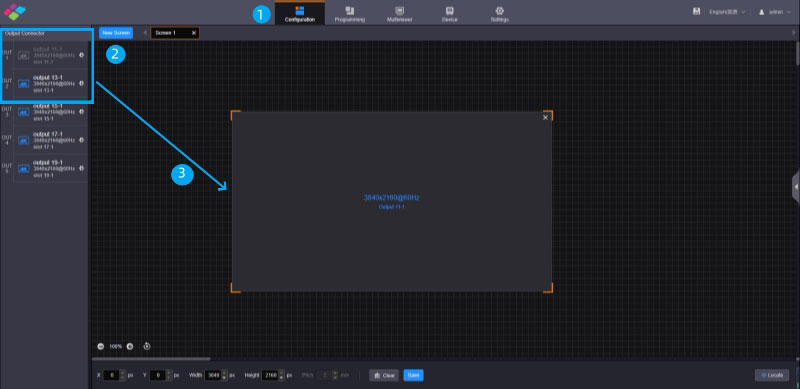
Setp 4: Finalize in NovaLCT
Log in to NovaLCT, navigate to Screen Configuration > Screen Connection, and set up the Ethernet ports, screen, and cabinet connections accordingly.
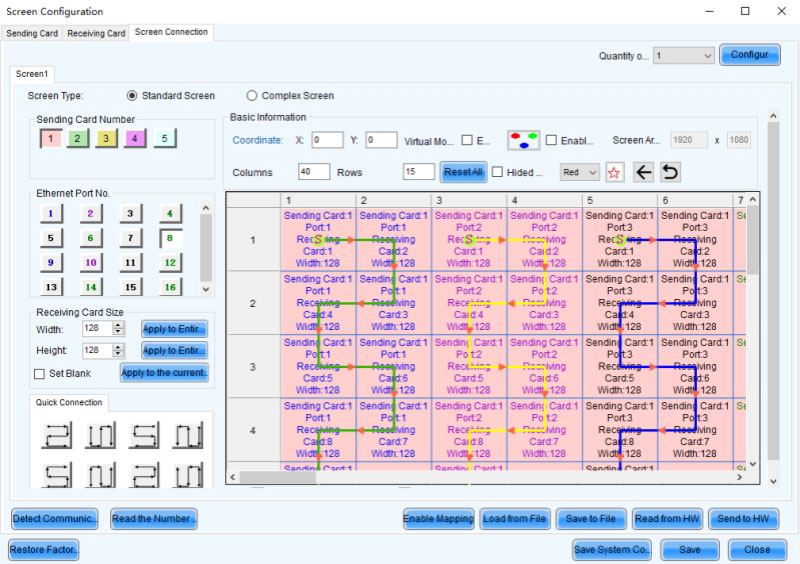
Notes:
The Sending Card Numbers correspond to the installed H_16xRJ45+2xFiber Sending Cards’ sequence on the device’s rear panel.
The Ethernet Port No. refers to the Ethernet port on the sending card.
9.2 Programming Preset
Step 1: Saving Presets
Complete layer settings in Programming.
Click Save Preset at the bottom, name it, and confirm.
Step 2: Loading Presets
Select Preset in Programming.
Choose a saved preset and load it by clicking the arrow next to the name.
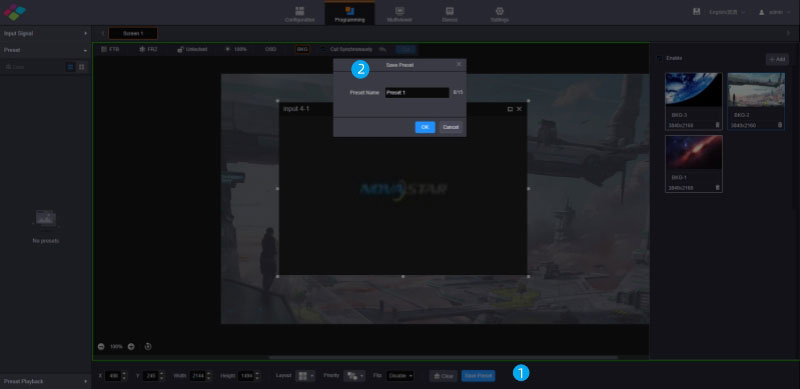
9.3 Setting Input and Output Resolutions
Step 1: Click EDlD Management.
Step 2: Click the Input or Output tab, and select one or multiple connectors.
Step 3: Set the EDlD parameters.
Step 4: Click Apply.
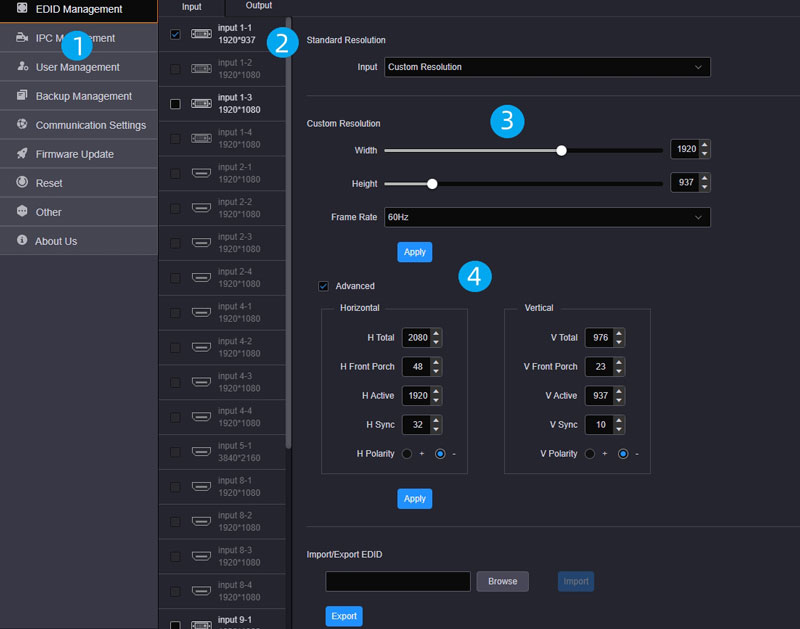
10. FAQ about Novastar H2
a. Is there any relevant file for Novastar H2 available for download?
b. What input cards are available for use?
The available input cards are:
- 4×DVI Card
- 4×HDMI Card (2×HDMI 1.3 + 2×HDMI 1.4A)
- 1×HDMI 2.0 + 1×DP 1.2 Card (only one connector can be used at a time)
- 1×DMI 2.0 Card
- 2×RJ45 Gigabit Ethernet Card + 1×USB Input
- 4×3G-SDI Card
- 1×12G SDI IN + 1×12G SDI LOOP
- ANALOG (VGA) Card
- 2×DP1.1 Card
- 1×HDMI 2.0
- 2×HDMI 2.0
c. What output cards are available in Novastar H2?
- MVR Card with 2×RJ45 Gigabit Ethernet and 1×HDMI 1.3 monitor output
- 16×RJ45 + 2×Fiber output card
- 20×RJ45 output card