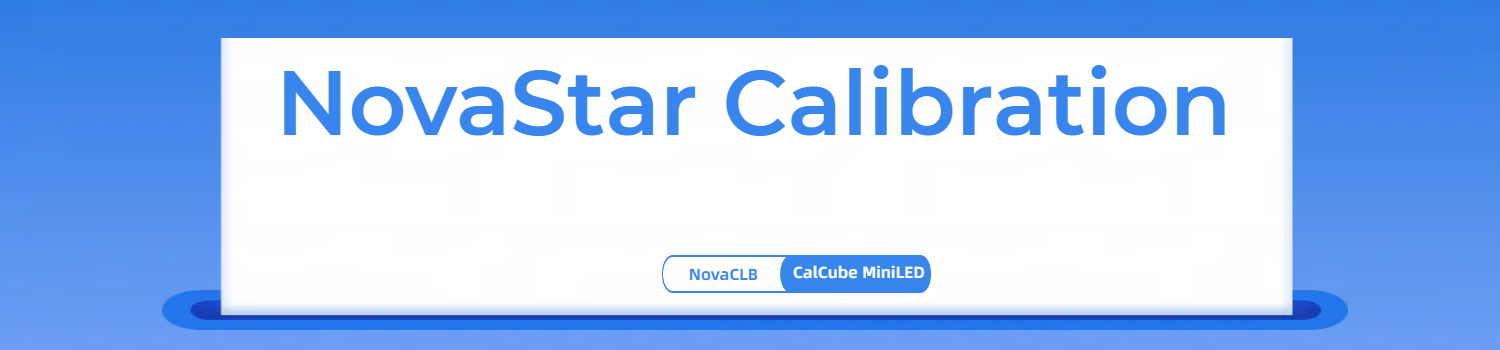
NovaStar Calibration is more than just a process—it’s an excellent technology. Whether you’re dealing with color discrepancies, brightness variations, or edge inconsistencies, NovaStar’s calibration solutions are engineered to fine-tune every aspect of your display, maximum that it performs at its best.
This article will explore the importance of calibration in LED displays, delve into NovaStar Technology‘s calibration softwares, and provide insights into how these softwares can elevate the quality of your LED screens.
Table of Contents
1. NovaStar Calibration Introduction
LED display visual performance depends not only on hardware quality but also on how accurately each pixel reproduces color and brightness. Calibration plays a vital role in achieving consistent, natural visuals across the entire screen.
1.1 Causes of Inconsistency in LED Displays
Even with high-precision manufacturing, every LED display faces subtle variations that gradually affect its visual performance. These differences stem from multiple physical and environmental factors:
LED chip variation – Red, green, and blue LEDs from the same batch can output slightly different brightness or wavelength values. When multiplied across thousands of pixels, these tiny gaps become visible as color or brightness shifts.
Driver IC tolerance – Each IC delivers current with small deviations, creating inconsistent luminance between modules.
Aging and environmental impact – After long-term operation, LEDs decay at uneven rates. Heat, humidity, and UV exposure accelerate brightness loss, especially on outdoor displays.
Assembly and viewing angle differences – Minor misalignment during installation or non-uniform viewing angles can produce visible seams or tonal changes across the screen.
When these effects combine, the screen may show patchy brightness, mosaic-like patterns, or color drift. Pixel-level calibration addresses these issues by measuring each pixel’s behavior and applying correction coefficients that restore natural, uniform color and brightness across the display.
1.2 Importance of NovaStar Calibration
Calibration adjusts and fine-tunes an LED display’s color, brightness, and grayscale output so that all pixels behave in a similar way. It helps maintain image quality from production through long-term operation.
A calibrated screen presents accurate color, smooth grayscale transitions, and uniform brightness. Without calibration, displays may show color deviation, uneven brightness, or visible seams that affect visual clarity.

1.3 Key Functions of NovaStar Calibration
- Color Calibration – Adjusts each pixel’s color output to create a uniform color profile across the screen.
- Brightness Calibration – Balances light intensity among modules, removing bright or dim areas.
- Gamma Calibration – Tunes the gamma curve for smoother transitions between dark and bright regions.
- Edge Calibration – Reduces differences along panel borders, minimizing visible lines between cabinets.
NovaStar calibration software combines these functions to produce stable, balanced, and visually consistent LED displays for different installation environments.
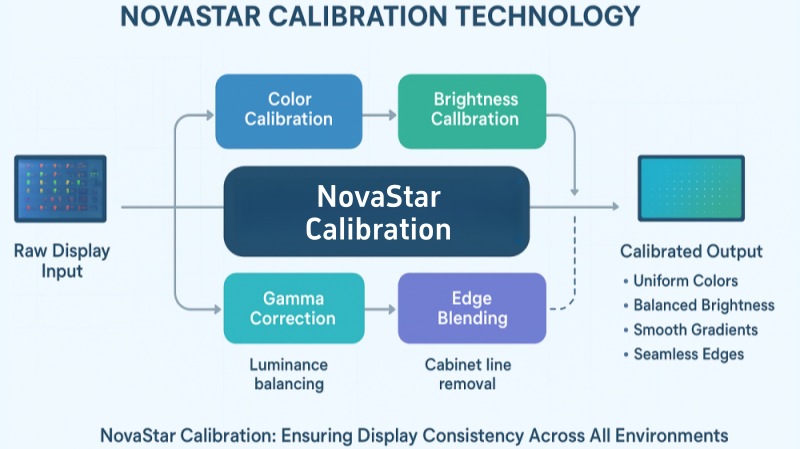
2. Pixel Level Calibration Technology
LED display technology is becoming increasingly mature, among which pixel level calibration technology is one of the emerging technologies in recent years and has become a must-have technology in the industry.
2.1 Origin
As LED display technology matured, pixel level calibration emerged as an essential method to maintain display quality, especially as LED experience brightness decay over time. This technology addresses inconsistencies in brightness and color that occur due to differences in LED chip performance, even within the same batch. Traditional methods like sorting by brightness and color fail to fully resolve these issues, leading to problems like screen distortion after prolonged use. pixel level calibration was developed as a solution, allowing for precise adjustments at the individual pixel level to improve display uniformity and color accuracy.
This technology began to take shape in the late 1990s, with the core idea being to collect brightness and color data for each pixel and apply correction coefficients to the display’s control system. The goal is to drive each pixel differently to achieve a more uniform and accurate display.
2.2 Technical Composition
Pixel level calibration is composed of four key parts:
Data Collection: The first and most crucial step involves gathering raw brightness and color data. This can be done at various levels (block, cabinet, or full screen) and environments (factory or on-site). Tools range from mechanical devices with light sensors to industrial CCD-based solutions.
Data Processing: This step involves correcting the raw data, setting target values, and generating calibration data. The most significant challenge lies in adjusting data accurately, especially in on-site environments.
Control System: With the calibration data ready, the control system applies it through two primary methods: adjusting current amplitude or pulse width (PWM). The latter is preferred due to its precision and stability in maintaining LED performance.
Maintenance: Post-calibration, maintenance involves handling challenges like updating data when replacing receiver cards or modules. Some advanced systems offer tools to recalibrate new modules on-site, guaranteeing continued display consistency.
3. NovaStar Pixel Level Calibration Softwares
NovaStar provides several calibration systems designed to improve color and brightness consistency at the pixel level. These systems combine specialized measurement tools with dedicated software, forming a complete workflow that covers both production-line and field calibration.
3.1 NovaCLB
3.1.1 Composition
The NovaCLB calibration system consists of two main components:
Measurement Instruments: These include industrial cameras, digital cameras, and colorimeters, which collect pixel-level brightness and color data from LED displays.
Calibration Software: This software manages the calibration process, analyzes the collected data, and generates calibration coefficients.
Additionally, the NovaStar display control system is essential for applying these coefficients effectively.
3.1.2 Basic Functions
NovaCLB is an integrated system designed for precise pixel-level brightness and color calibration of LED displays, addressing inconsistencies in brightness. It works seamlessly with the NovaStar control system to enhance display quality. The system is used in two primary scenarios:
Single-Cabinet Calibration: Conducted on the production line to ensure uniform brightness and color across each cabinet.
Field Full-Screen Calibration: Performed at the installation site to achieve consistent brightness and color uniformity as observed from the viewer’s location.
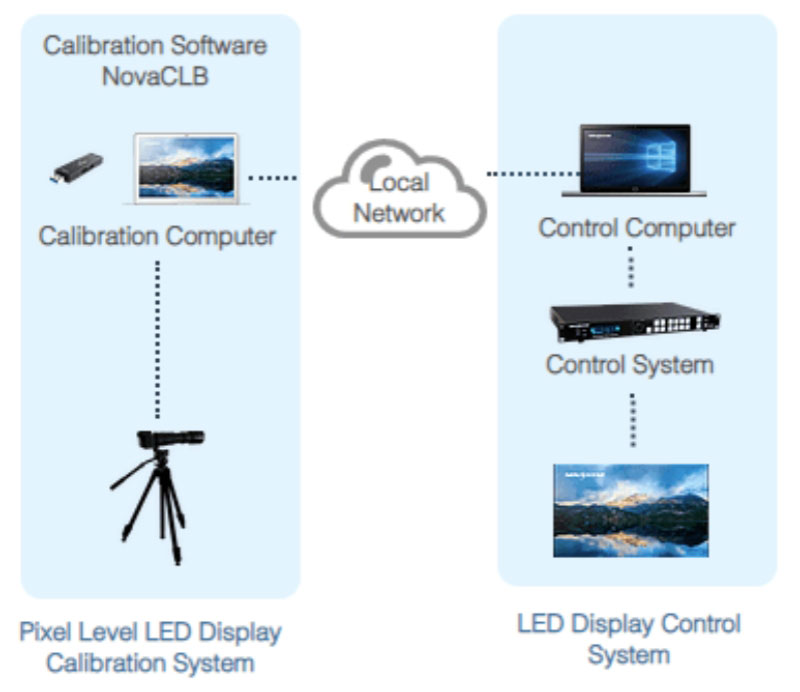
3.1.3 Features
✓ Automated Calibration Process: The software controls the entire process, from display management and image capture to brightness analysis and coefficient upload.
✓ High Efficiency: Single-cabinet calibration takes only 3 minutes per cabinet on average. For full-screen calibration, up to 80,000 pixels can be calibrated per hour, enabling a 200-square-meter outdoor display to be calibrated within 4 hours.
✓ Significant Improvement: The system greatly enhances display uniformity, with post-calibration brightness variance kept within ±2.5% and chromaticity error within ±0.005%.
✓ Consistency Across Cabinets: Single-cabinet calibration ensures consistency, solving issues of disparity after cabinet assembly.
✓ Eliminates Brightness Discrepancies: During on-site full-screen calibration, brightness differences between calibration zones are eliminated, preventing visible boundary lines.
✓ Versatile Compatibility: The system supports various screen types, including flat, curved, static, scan, and print screens.
3.1.4 Effects
NovaStar recognized the importance of calibration systems for the display industry as early as 2007 and independently developed the pixel-level calibration technology. By early 2009, NovaStar had launched a highly practical pixel-level calibration system, leading the industry in this area. In just over two years, Nova engineers have calibrated countless screens on-site across China and abroad.
NovaStar has calibrated more than 1,500,000 square meters of display screens. It calibrates at least 50,000 square meters of display screens every year, with customers all over the world.
3.1.5 Applications: NovaCLB-Cabinet and NovaCLB-Screen
The NovaStar pixel level calibration system has two main applications: one is Cabinet Calibration on the production line, and the other is Full-Screen Calibration in the field.
➜ Cabinet Calibration: NovaCLB-Cabinet
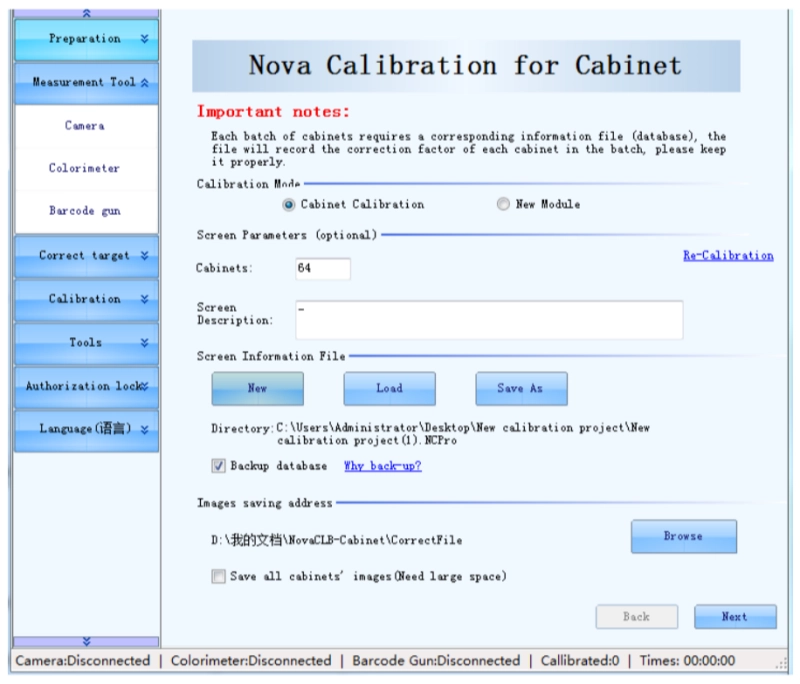
Cabinet calibration on the production line is more efficient and cost-effective compared to field calibration. However, for LED displays with poor alignment in the direction of the light axis, the effect of cabinet calibration in the field is not as good as field calibration. The NovaCLB-Cabinet software is required when performing cabinet calibration.
Features:
- High efficiency with 1 minute per cabinet.
- Post-calibration, rental screens can be arbitrarily spliced in the field.
- Perfectly eliminates bright and dark lines at cabinet seams.
- Supports writing calibration coefficients into the LED panel’s flash storage unit, with verification support.
- High precision when used with luminance and chromaticity meters across multiple batches, significantly better than industrial cameras.
- High cost-performance ratio, easy-to-use interface, and quick to learn.
➜ Full-Screen Calibration: NovaCLB-Screen
Field calibration requires engineers to bring calibration equipment to the display installation site for pixel-by-pixel calibration. For outdoor displays, calibration needs to be performed at night. Although less efficient than cabinet calibration, field calibration results are significantly better. The NovaCLB-Screen software is needed when performing field calibration.
Features:
- 12-bit calibration coefficients, with post-calibration brightness variation of less than 1% and chromaticity variation of less than 0.003.
- Supports chromaticity calibration to eliminate chromaticity differences between batches of LEDs.
- Eliminates brightness and chromaticity differences between calibration zones, making the entire screen smooth and seamless.
- Supports calibration of curved and irregularly shaped screens.
- Supports automatic calibration of replaced LED panels.
- The control system supports 16-bit calibration coefficients, ensuring fine details in low grayscale even after calibration.
- The closed-loop calibration system allows for easy field calibration by a single person, achieving a calibration efficiency of 600,000 pixels every 25 minutes.
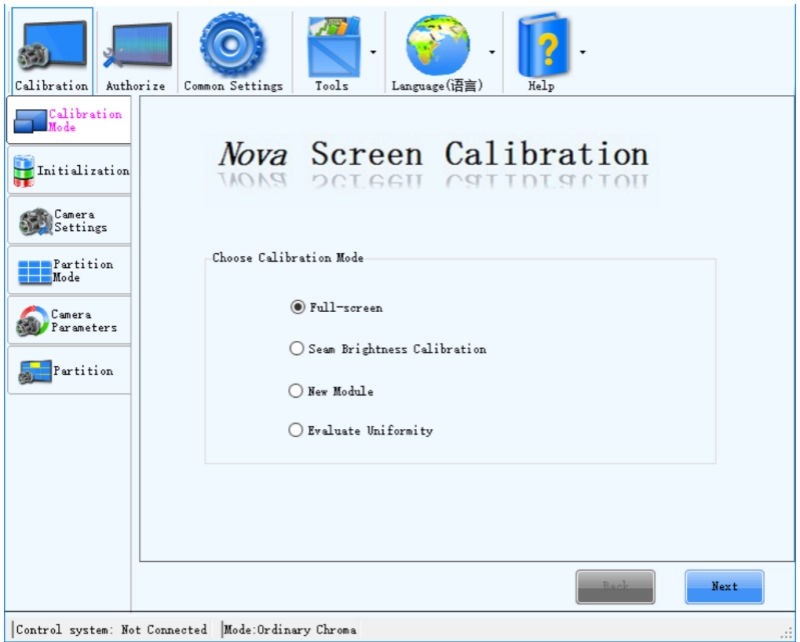
3.1.6 Basic Calibration Procedure
The calibration process includes environment setup, project creation, image capture, data analysis, and coefficient upload.
Detailed step-by-step instructions and manuals are available from the NovaStar Software page, along with quick-start guides and related documentation.
3.2 CalCube MiniLED
3.2.1 Introduction
The CalCube MiniLED is NovaStar’s latest calibration software, designed specifically to enhance the performance of MiniLED displays. This advanced software integrates cutting-edge algorithms, including super-resolution imaging, full grayscale calibration, and low-gray calibration. Its primary purpose is to accelerate field calibration processes while ensuring high accuracy and uniformity in brightness and color across the entire display. This full-screen calibration software is ideal for field calibration scenarios involving MiniLED and SMD displays, offering superior image quality and uniformity.
3.2.2 Advantages
✓ Full Grayscale Calibration: CalCube MiniLED addresses uniformity issues across different grayscale levels, ensuring smooth grayscale transitions, which is especially critical for indoor fine-pitch screens.
✓ Low Gray Calibration: This feature effectively eliminates low-gray mottling and uneven transitions caused by traditional calibration methods, offering a seamless grayscale transition, particularly for cabinets with special drive ICs.
✓ Super-Resolution Imaging: By shortening the image acquisition time, this technology significantly improves calibration speed, enhancing overall efficiency.
✓ Cross-Light Elimination: CalCube MiniLED tackles brightness interference between MiniLED points, reducing image blurring and overlap, leading to enhanced display clarity and uniformity.
✓ Camera Calibration Technology: This ensures more accurate brightness and chromaticity measurements, resulting in finer image quality post-calibration.
✓ Curved Surface Correction: The software can correct surface curvature issues across calibration zones, providing a smooth, mirror-like finish for the entire display. This makes seamless transitions between large screen segments achievable.
✓ 12-Bit Calibration Coefficient: With a brightness variance of less than 1% and a chromaticity difference under 0.003, the CalCube MiniLED ensures exceptional uniformity and consistency across the display.
3.2.3 Basic Calibration Procedure
The basic calibration procedure includes setting up calibration environment, creating a calibration project, connecting devices, setting target values, analyzing camera parameters and enabling calibration. Different calibration modes have different calibration procedures.
- High-Precision Calibration & Brightness and Chroma Calibration
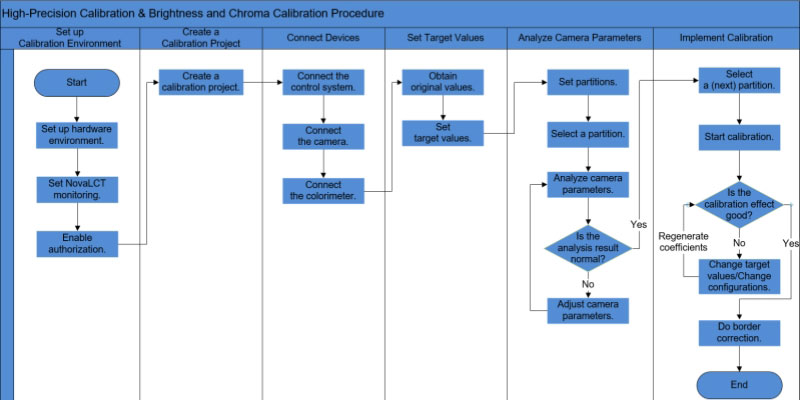
- Full-Grayscale Calibration
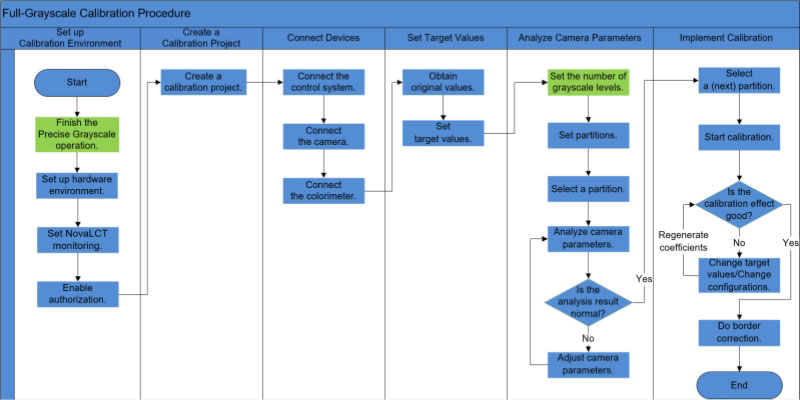
- Low-Grayscale Calibration
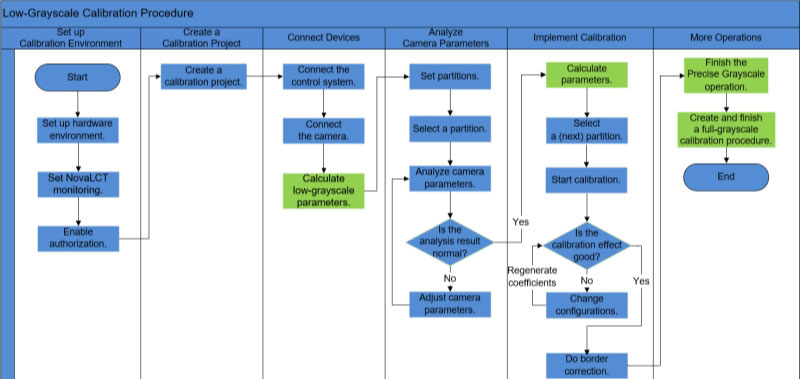
More Instructions:
3.3 Calibration Software Download
Getting started with NovaStar’s calibration software is easy.
Simply visit our LED Screen Cloud Platform and NovaStar Software page to access the latest versions of NovaCLB, CalCube MiniLED, and other softwares. The download page offers free access to all software, along with user manuals and quick start guides to help you make the most of these powerful tools.
4. Problems That Calibration Can Solve
Calibration corrects a range of visual issues that appear during production, installation, or long-term operation of LED displays.
By analyzing and adjusting each pixel’s brightness and color data, the system helps the screen maintain a balanced and consistent appearance.
- Screen Distortion Issue
Uneven color or brightness across panels can cause the image to appear distorted or patchy.
Pixel-level calibration measures each pixel’s output and compensates for variation between modules, restoring a smoother, more natural picture.
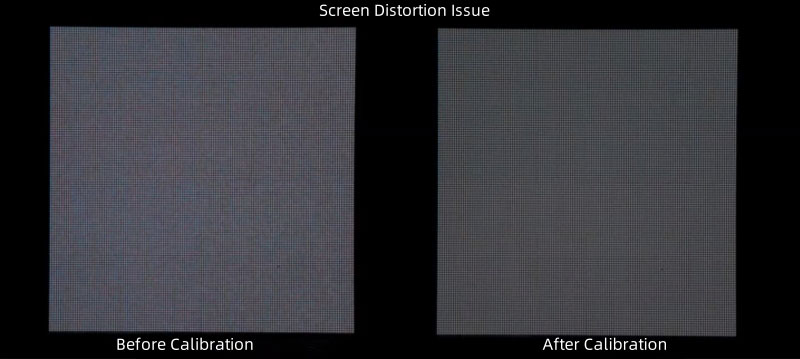
- Mosaic Phenomenon
When LED modules or cabinets come from different production batches, slight variations in wavelength and brightness can create a mosaic-like pattern on the screen.
Calibration reduces these differences, aligning output across all sections of the display.
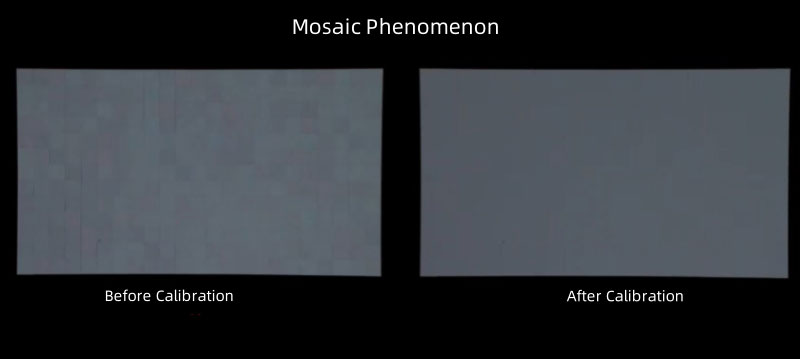
- Multi-Batch Mixed Use Phenomenon
In rental and maintenance scenarios, displays often combine cabinets from multiple batches.
Calibration helps unify their visual characteristics, allowing different modules to work together without noticeable seams or color deviation.
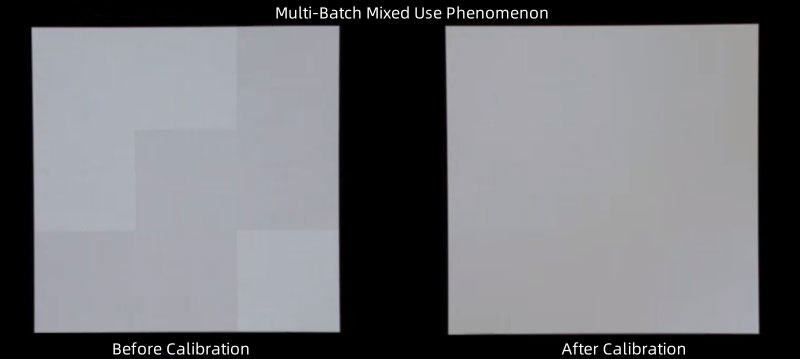
- Splicing Bright and Dark Line Phenomenon
Visible lines or edges sometimes appear at the junctions between cabinets due to brightness imbalance or mechanical tolerance.
Calibration smooths these transitions by aligning luminance across panel borders, resulting in a continuous and uniform image.
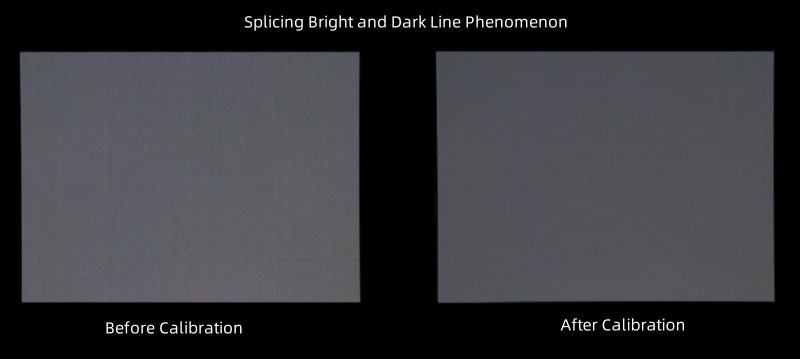
Pixel-level calibration does not change the physical structure of the screen but refines how each pixel contributes to the overall image. Through this process, issues such as distortion, uneven brightness, and color drift are reduced, producing a cleaner and more coherent display effect.
5. NovaStar LED Calibration Solutions
The combination of the Nova M3 control system and the NovaCLB calibration system creates a comprehensive approach for achieving exceptional calibration and display performance. This integrated system allows for seamless transmission of calibration coefficients and a closed-loop application, resulting in outstanding visual consistency. Whether it’s cabinet calibration or on-site adjustments, for indoor or outdoor settings, or even complex and irregularly shaped screens, NovaStar’s solutions provide the precision needed for any scenario.
5.1 Production Line Calibration
Production line calibration is the process of adjusting each cabinet before it leaves the factory. This approach makes sure that when cabinets are assembled on-site, the display looks consistent. NovaStar offers three solutions:
5.1.1 Standard Cabinet Calibration
A simple, efficient solution with an automated process for consistent results.
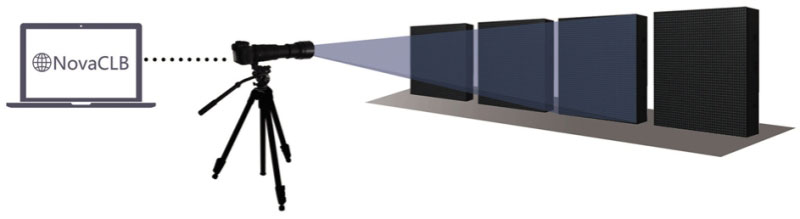
5.1.2 Rental Application Calibration
Adds a photometer to match cabinets from different batches, perfect for rental setups.
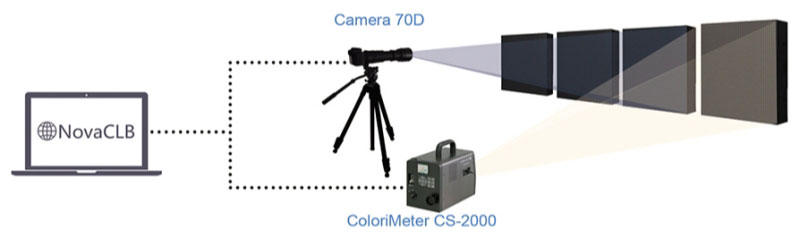
5.1.3 Supplementary Order Calibration
Uses precise human eye adjustment to match new cabinets with existing ones for top-quality results.
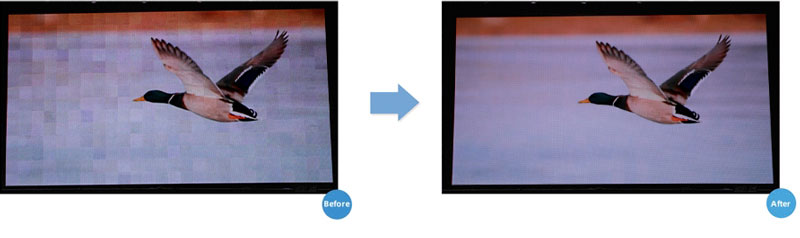
5.2 Field Calibration
Field calibration is used to maintain display quality in different environments. NovaStar provides solutions for:
5.2.1 Curved LED Screens
Keeps color and brightness consistent across curved displays.
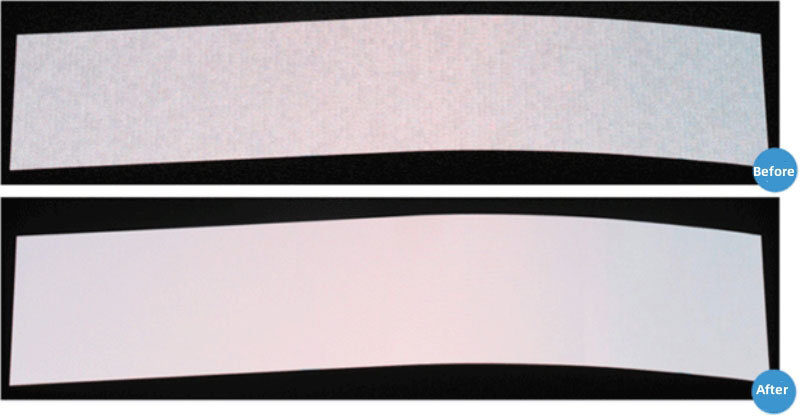
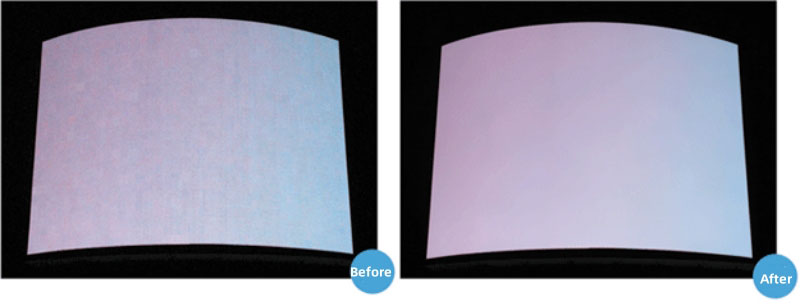
5.2.2 Irregular LED Screens
Adapts to the unique shapes of custom screens for smooth visuals.

5.2.3 Ultra-Large LED Screens
Provides even calibration across large displays, handling the challenges of scale.
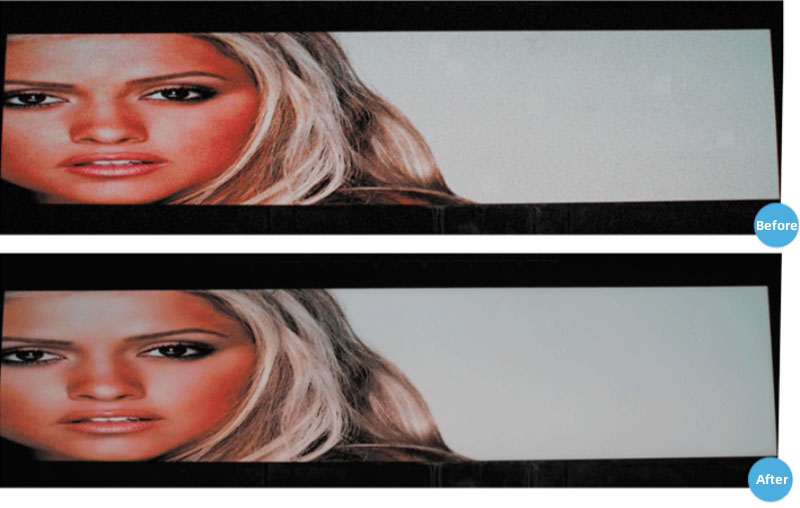
6. NovaStar Color Calibration Cases
NovaStar’s calibration systems have been applied in various industries and project types, covering indoor fine-pitch screens, outdoor advertising, and rental applications.
The following examples illustrate how different calibration methods are used to improve display uniformity and color consistency in real environments.
6.1 Cabinet Calibration - A Rental Company in Beijing
A rental company in Beijing uses NovaCLB during production to calibrate each cabinet before delivery.
This process balances brightness and color within individual modules, allowing them to be combined freely in different configurations for stage events and exhibitions.
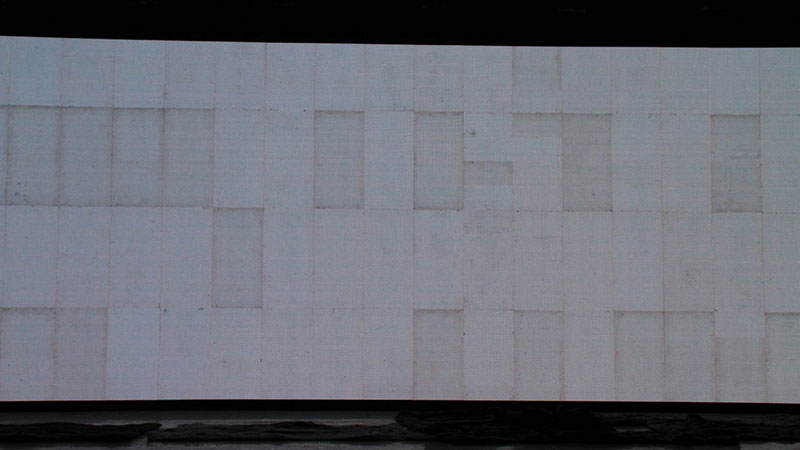
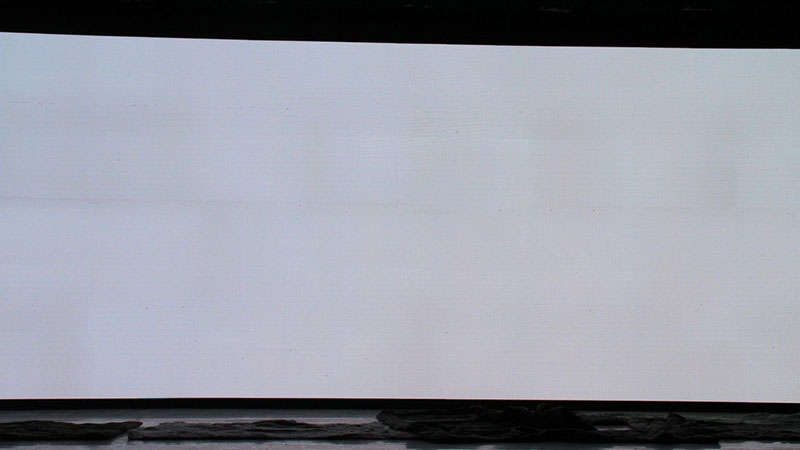


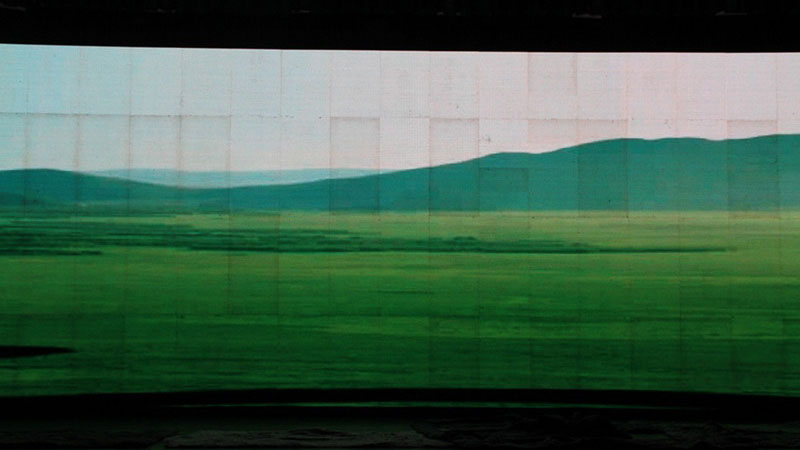

6.2 Curved Screen Calibration - A Plaza in Wuhan, Hubei
A large outdoor curved LED screen in Wuhan required calibration after installation to correct brightness variation along its arc surface.
The corrected display presented consistent brightness and color across the curve, improving readability and visual smoothness for public content.
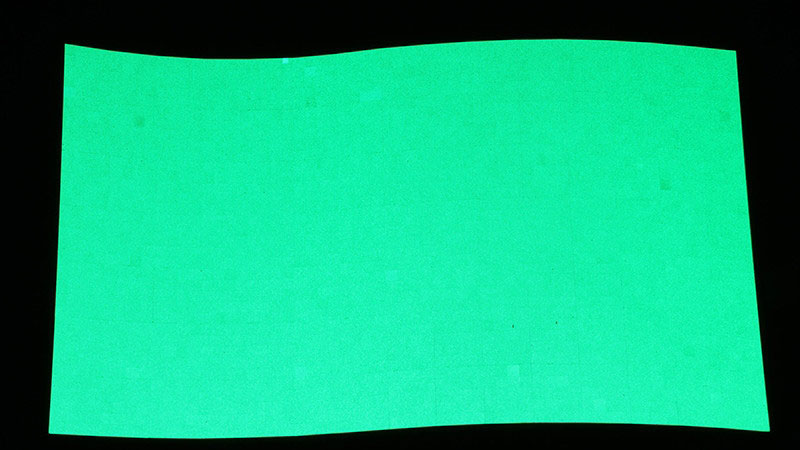
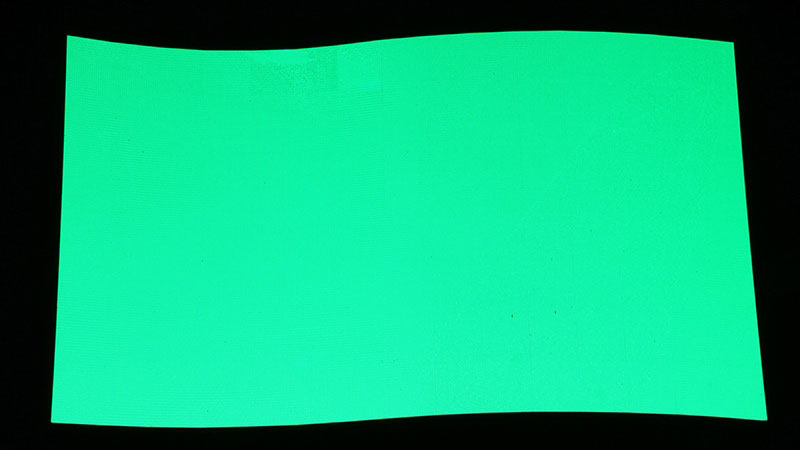
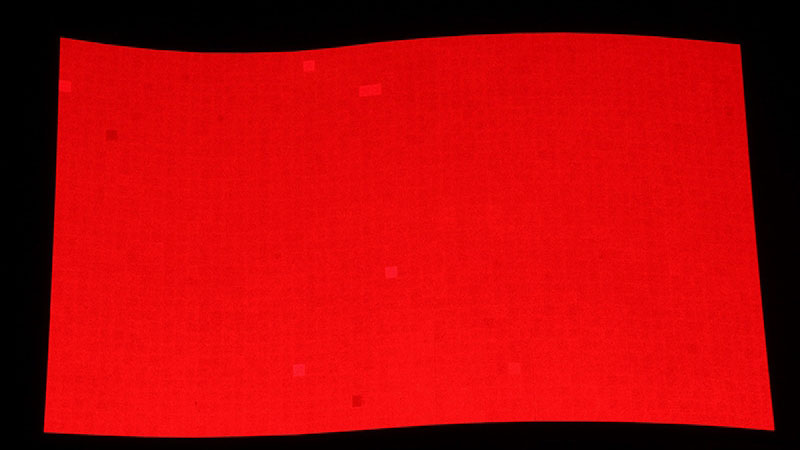
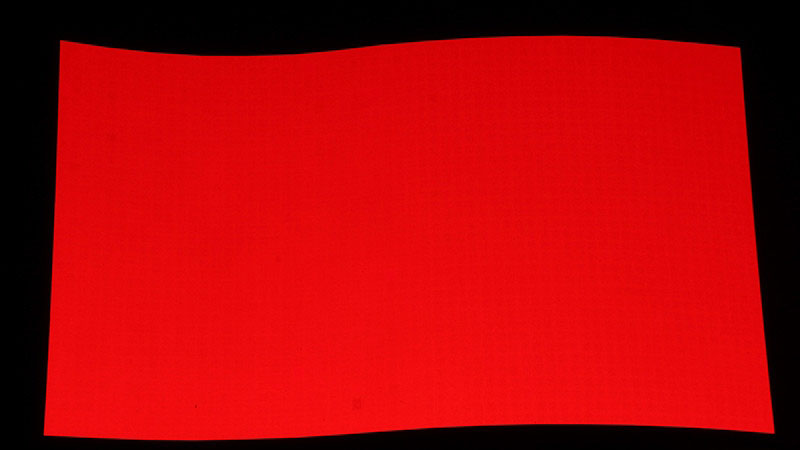
6.3 Flat Screen Calibration - A Real Estate Group Headquarters
Technicians applied pixel-level full-screen calibration to realign the display’s color temperature and brightness balance.
The calibration restored a uniform tone and improved grayscale performance, making the display suitable for presentations and long-term operation in an office environment.
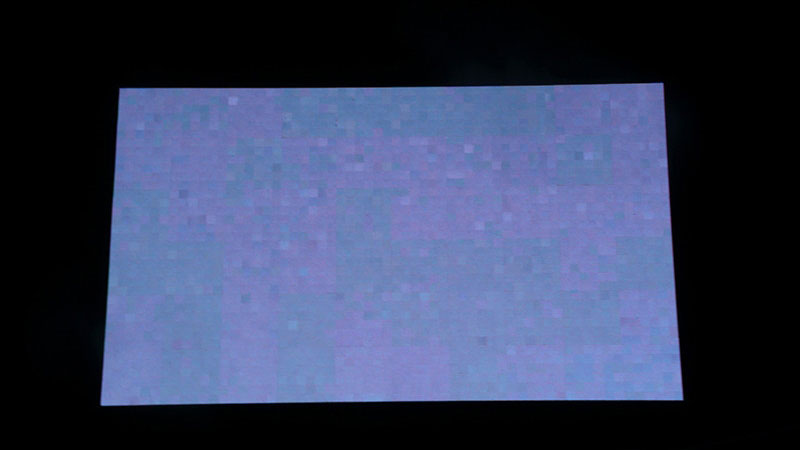



7. FAQs
Q1: What is the difference between factory calibration and field calibration?
Factory calibration is performed during production, where each cabinet is adjusted under controlled lighting and temperature conditions.
Field calibration is done after installation, on the actual site, to fine-tune color and brightness uniformity across the whole display.
Q2: How often should calibration be performed?
Recalibration is usually recommended every 6 to 12 months, depending on usage time and environment. Outdoor displays exposed to sunlight and weather may need more frequent calibration to maintain consistent image quality.
Q3: Does calibration affect screen brightness or lifespan?
Calibration does not reduce the LED’s maximum brightness or shorten its lifespan. It simply adjusts how each pixel performs, allowing the display to show a more balanced and accurate image.
Q4: What if I replace a module or receiving card after calibration?
When components are replaced, the system can quickly re-measure and update calibration data for the new parts. This helps keep the screen consistent without recalibrating the entire display.
Q5: Can one person perform on-site calibration?
Yes. With NovaStar’s closed-loop calibration system, one trained operator can complete a full-screen calibration efficiently using automated software control.
8. Conclusion
NovaStar calibration systems are essential to achieving superior visual performance for LED displays across a wide range of industries. By integrating advanced tools and softwares, NovaStar addresses key challenges such as color consistency, brightness uniformity, and precise gamma adjustment.
Pixel-Level Calibration System NovaCLB makes calibration easy for both single cabinets and full-screen displays. CalCube MiniLED is suitable for a wide range of LED display environments, from MiniLED to large SMD screens.
With solutions tailored for both production line and field applications, NovaStar calibration system provides flexibility and efficiency. Ease of use, coupled with the ability to significantly improve screen performance, makes NovaStar calibration a valuable asset for professionals in the LED display industry.
9. Glossary of Terms
| Term | Explanation (User-Friendly Description) |
| Pixel-Level Calibration | A method that adjusts the brightness and color of each LED pixel one by one. It helps the entire screen look even and natural instead of patchy or uneven. |
| Brightness Uniformity | Describes how evenly the brightness appears across the display. Good uniformity means no obvious bright or dark areas. |
| Chromaticity / Chromaticity Coordinates | A set of numbers (x, y) that describe a color’s tone and saturation. Used to measure and match color accuracy between different LEDs. |
| Calibration Coefficients | The correction values the software creates for every pixel. These values tell each LED how much to adjust its brightness and color. |
| Gamma Curve | A setting that defines how the screen displays brightness from dark to light. Adjusting the gamma makes grayscale transitions smoother and more natural. |
| Receiving Card | A small control board inside each LED cabinet. It receives image data from the sending card and controls the LEDs to display the picture. |
| Low-Gray Calibration | A process that fixes uneven color or brightness in darker image areas, making shadows and gradients look smoother. |
| Full-Grayscale Calibration | A process that adjusts all brightness levels-from dark to bright-so the screen shows tones more accurately. |
| Splicing Line | A visible line or color difference between LED cabinets caused by uneven brightness. Calibration helps remove or reduce these lines. |
| PWM (Pulse Width Modulation) | A way of controlling LED brightness by rapidly switching the LED on and off. The longer the “on” time, the brighter the LED appears. |
