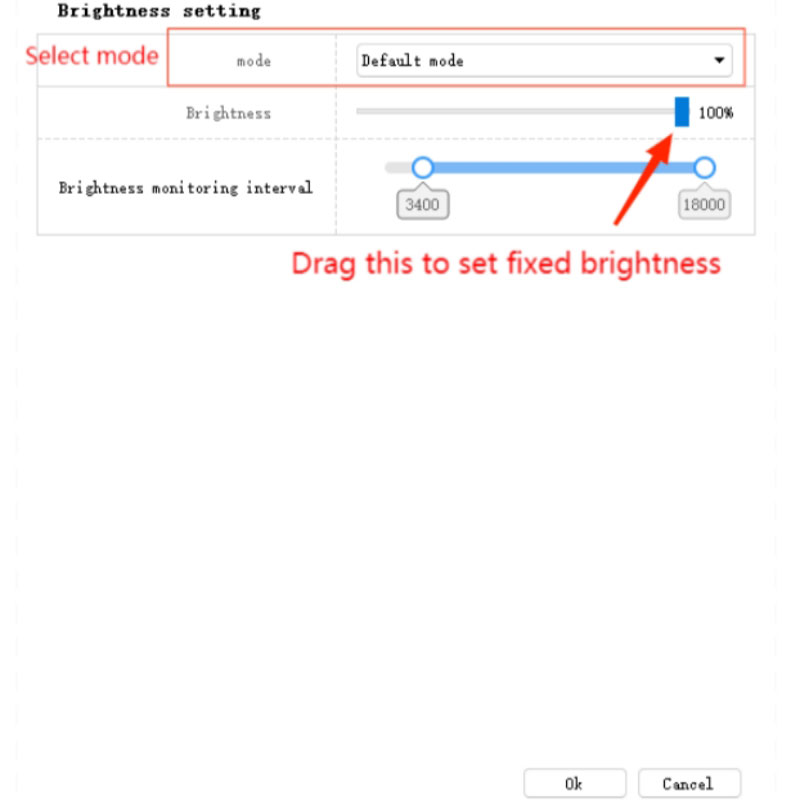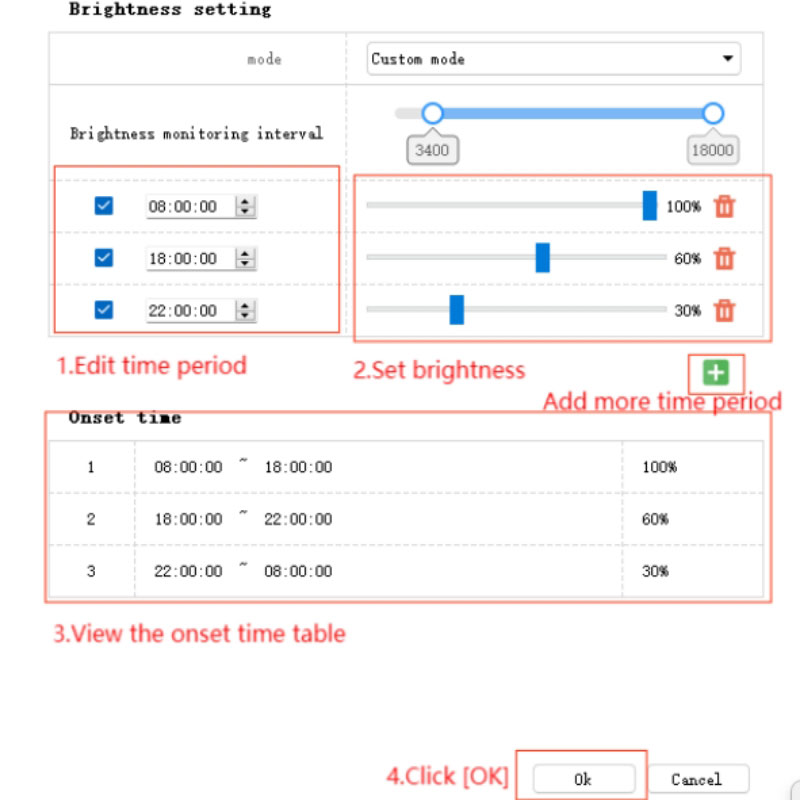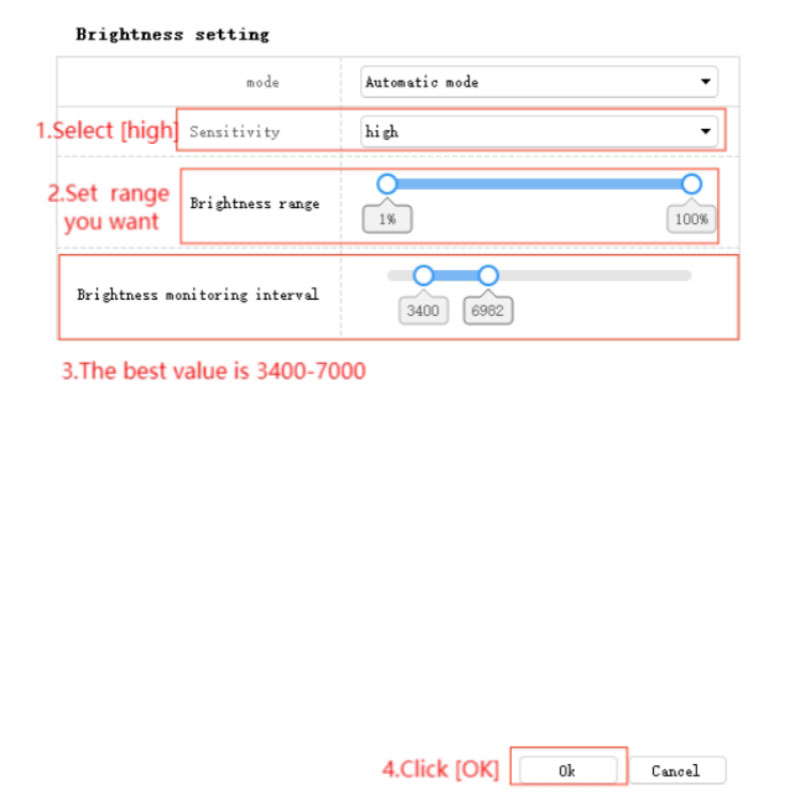The Huidu HD-A6 controller is a powerful LED control system designed for remote management and offline HD video playback. With its versatile features and reliable performance, the HD-A6 is an ideal solution for small-pitch LED advertising screens and LCD displays.
This article explores its key aspects, including specifications, features, applications, and setup guidance, helping you make the most of this advanced controller.
Table of Contents:
1. Huidu HD-A6 Overview
1.1 Appearance and interface
1.2 Specification
1.3 Control Mode
1.4 Price
3. Huidu A6 Basic Operation
3.1 Create New Screen for HD-A6
3.2 Play Mode Setting
3.3 Network Setting
3.4 Brightness Setting
3.5 Async Program Editing and Publishing
1. Huidu HD-A6 Overview
The Huidu HD-A6 is a comprehensive LED control system tailored for managing small-pitch LED advertising screens. It enables remote operation and offline playback of HD videos, comprising three key elements: the HD-A6 asynchronous sending box, the R50X receiving card, and the Huidu HDPlayer software.
As the core sending component, the HD-A6 supports video playback, stores programs, and adjusts settings. The R50X receiving card, equipped with grayscale technology, ensures smooth LED screen scanning and display. With HDPlayer, users can easily configure parameters, design programs, and transmit data to the display.


1.1 Appearance and interface
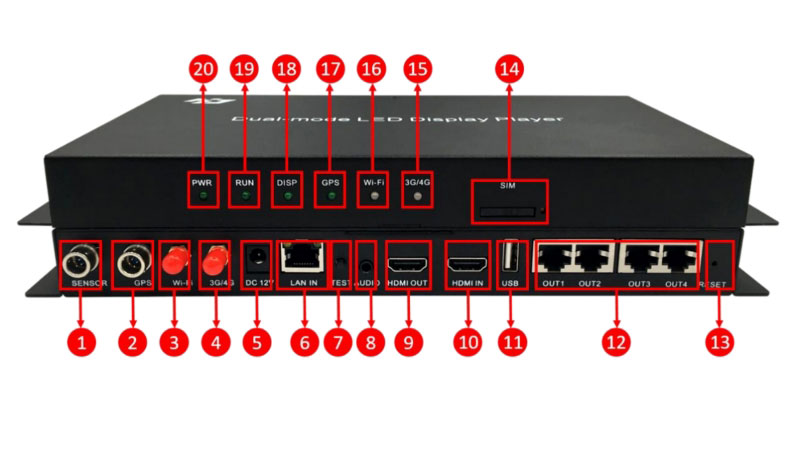
| No. | Indicator | Function |
| 1 | Sensor Port | Connects to S108, S208 sensors. |
| 2 | GPS Port | Supports satellite time synchronization and fixed-point broadcasting (optional). |
| 3 | Wi-Fi Antenna Port | Connects to a Wi-Fi antenna. |
| 4 | 3G/4G Antenna Port | Connects to a 3G/4G antenna (optional). |
| 5 | Power Port | Connects to a 12V power source. |
| 6 | Input Network Port | Connects to the computer’s network port. |
| 7 | Test Button | Used for module testing. |
| 8 | Audio Output Port | Standard two-channel stereo audio output. |
| 9 | HDMI Output Port | Connects to an LCD display. |
| 10 | HDMI Input Port | Accepts video signal input from devices like computers or set-top boxes. |
| 11 | USB Port | Connects USB devices such as flash drives or external hard drives. |
| 12 | Output Network Port | Connects to the receiving card. |
| 13 | Reset Button | Restores default parameter values. |
| 14 | SIM Card Slot | Holds a 4G SIM card for internet connectivity (optional). |
| 15 | 4G Light | Flashes green to indicate 4G status (optional). |
| 16 | Wi-Fi Light | Indicates the status of Wi-Fi connectivity. |
| 17 | GPS Light | Indicates the GPS working status. |
| 18 | Screen Display Light | Shows the program status of the display. |
| 19 | RUN Running Light | Indicates the working status of the box. |
| 20 | Power Light | Displays the power status of the box. |
1.2 Specification
| Parameter | Minimum | Typical | Maximum |
| Rated Voltage (V) | 11.2 | 12 | 12.5 |
| Storage Temperature (°C) | -40 | 25 | 105 |
| Work Environment Temperature (°C) | -40 | 25 | 80 |
| Work Environment Humidity (%) | 0.0 | 30 | 95 |
| Net Weight (kg) | 0.968 | ||
| Certificate | CCC, CE, FCC, RoHS, BIS | ||
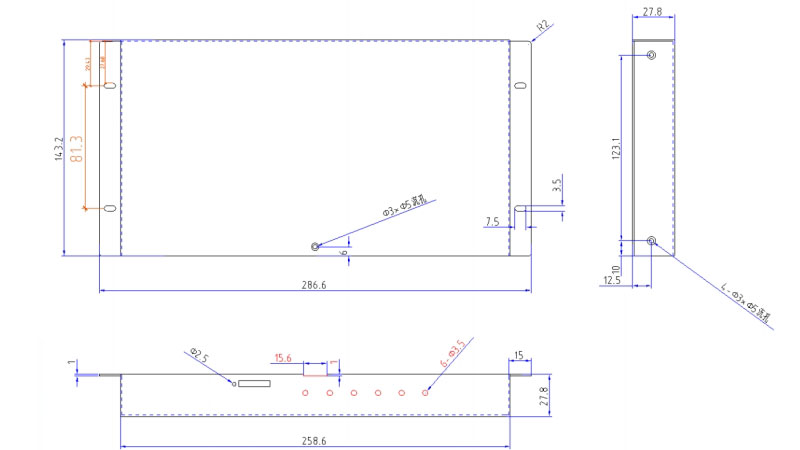
1.3 Control Mode
The Huidu HD-A6 controller supports multiple control modes to provide flexibility and ease of use in managing LED displays.
Internet-Based Unified Management
The HD-A6 can connect to the Internet using various methods, including 3G/4G (optional), a network cable, or a Wi-Fi bridge, enabling centralized control and management.
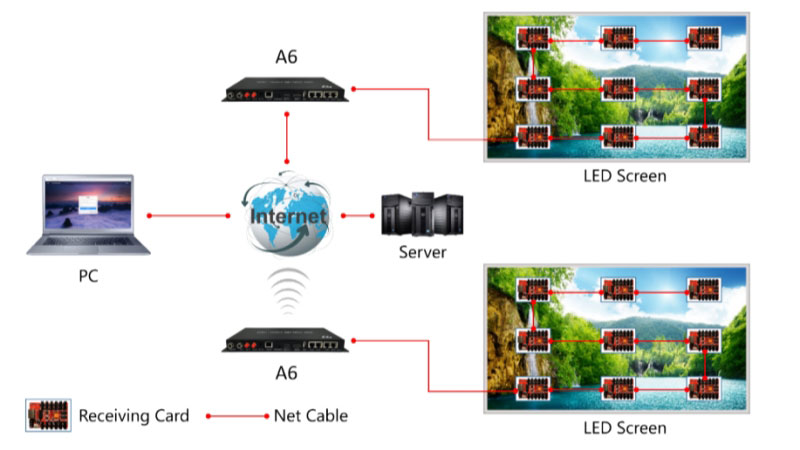
Asynchronous One-to-One Control
Programs can be updated using a network cable, Wi-Fi connection, or a USB flash drive. Additionally, LAN cluster control is supported by accessing the local network through either a network cable or Wi-Fi bridge.
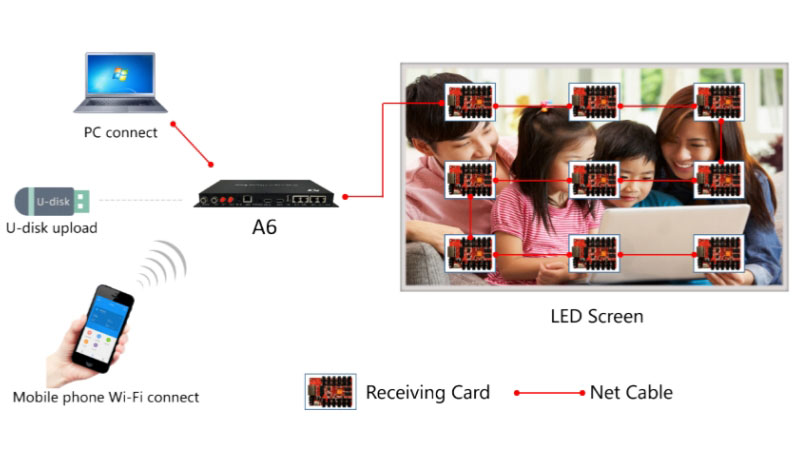
Real-Time Synchronized Display
For real-time synchronization, the play box connects to the sync source via an HDMI high-definition video cable. The system automatically scales the synchronized image without requiring manual configuration.
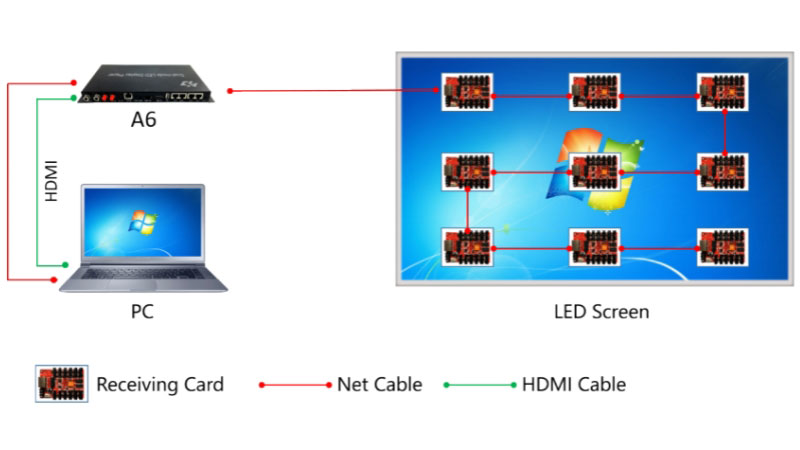
1.4 Price
The Huidu HD-A6 controller offers a cost-effective solution for managing small-pitch LED displays. For the exact price and the latest offers, we recommend visiting our LED Screen Cloud Platform, where you can find detailed product information, pricing updates, and exclusive deals tailored to your needs.
2. Features
Dual-Mode Player
The HD-A6 supports both synchronous and asynchronous control modes, ensuring seamless performance for diverse applications.
Control Range
Capable of managing up to 2.3 million pixels, meeting the needs of high-resolution displays.
4-in-1 Functionality
Combines multiple functions into a single device: synchronous playback, asynchronous playback, USB flash drive display, video scaling.
LAN Output Ports
Equipped with four LAN ports to support a maximum width of 3840 pixels and a height of 4096 pixels.
Built-In Wi-Fi
Features integrated Wi-Fi for easy management through a mobile app.
Expandable Memory
Comes with 8GB of internal memory and supports expansion using USB drives up to 128GB (16GB, 32GB, and 64GB options also supported).
USB Plug-and-Play
Allows users to easily play and update programs directly via USB devices.
HDMI Compatibility
Supports HDMI as a video input source.
HDMI output enables connection to TVs, LCD advertising displays, and other devices without needing an additional processor.
Multifunctional Internet Management
Offers versatile connectivity options, including LAN, Wi-Fi, and 4G, enabling remote control and program updates.
3. Huidu A6 Basic Operation
3.1 Create New Screen for HD-A6
Step 1: Open the HDPlayer software, and check for the A6 connection status at the lower-left corner of the interface.
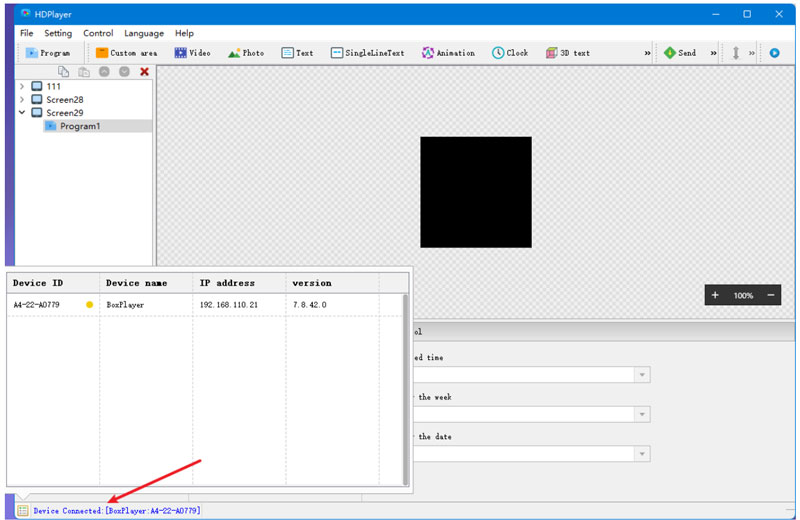
Step 2: Create a new screen and configure the required screen parameters. Once completed, click [OK] to save the settings.
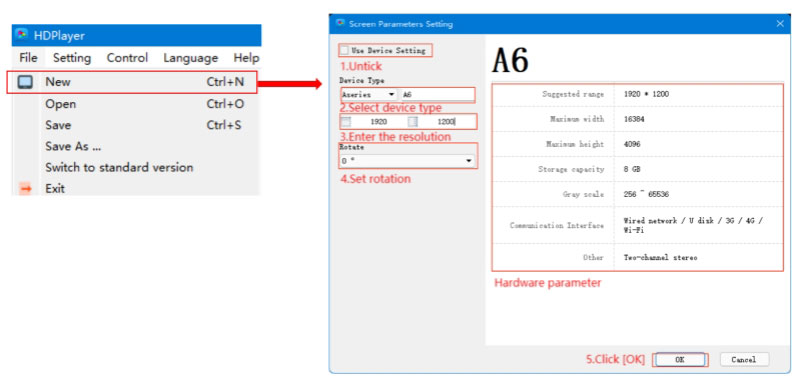
Step 3: After setting up the screen, you can start editing and designing your program.
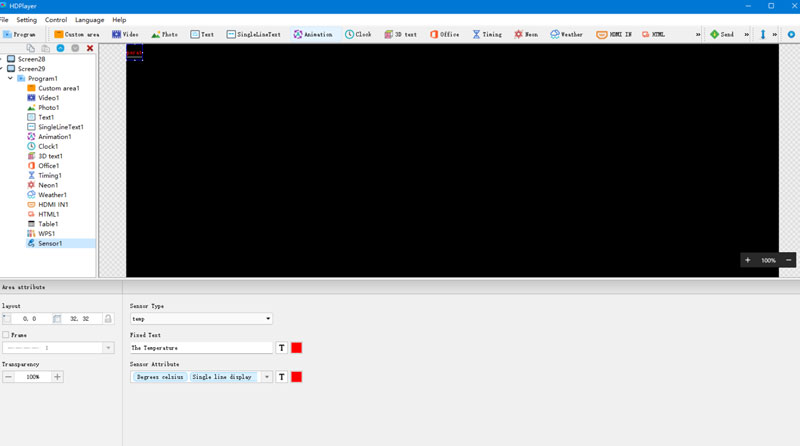
3.2 Play Mode Setting
The HD-A6 supports a dual-mode display, allowing users to switch between synchronous and asynchronous playback seamlessly.
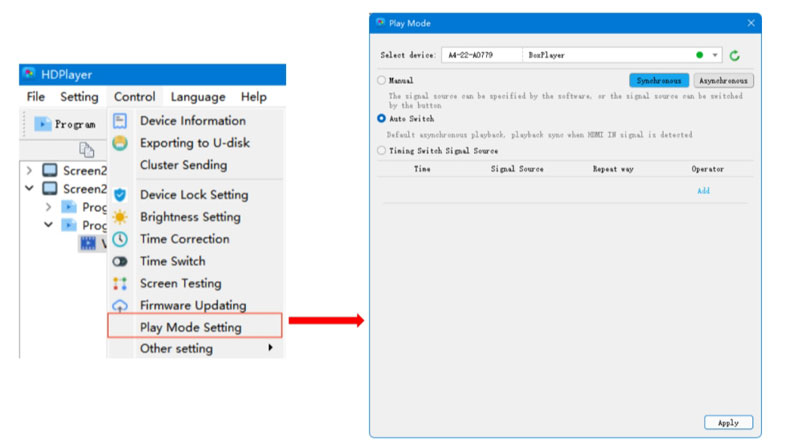
3.3 Network Setting
The default network mode is automatic acquisition, where the IP is assigned automatically.
Users can manually configure a fixed IP address for custom network setups if needed.
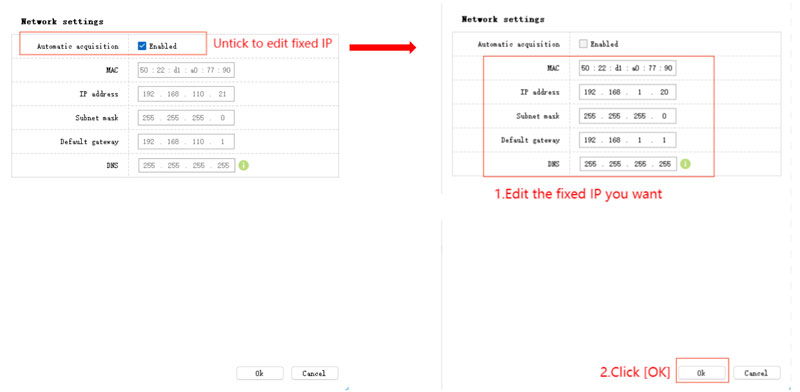
3.4 Brightness Setting
The HD-A6 offers three brightness adjustment modes:
Default Mode: Set a fixed brightness level.
Custom Mode: Define time frames for brightness changes throughout the day.
Automatic Mode: Adjust brightness based on sensor readings, with sensitivity settings:
- High: Detect every 5 seconds.
- Medium: Detect every 10 seconds.
- Low: Detect every 15 seconds.
For optimal performance, it’s recommended to set the brightness monitoring interval between 3400-7000.
3.5 Async Program Editing and Publishing
Publishing Programs via HDPlayer:
Step 1: Create a new program in the HDPlayer software.
Step 2: Add desired content (e.g., videos, images, or text) to the program.
Step 3: Use the Sending Interface in HDPlayer to send the program to the A6 controller.
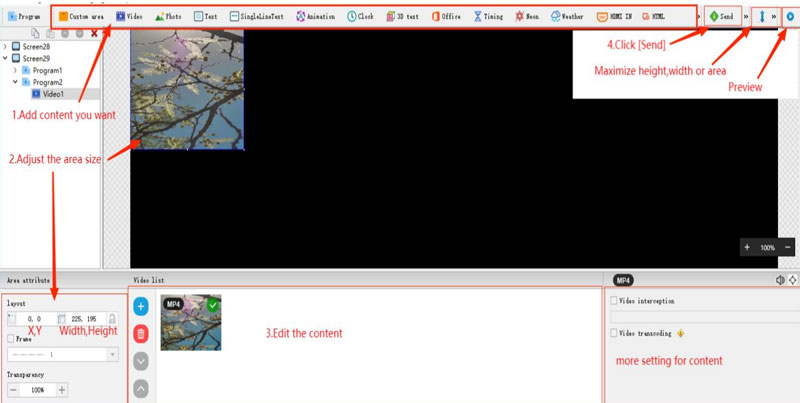
Publishing Programs via USB Drive:
Step 1: Export the program from HDPlayer to a USB drive formatted in FAT or FAT32.
Step 2: Save the videos and pictures in the USB drive.
Step 3: Place the media files in the root directory of the USB drive for playback on the A6.

4. Huidu A6 Controller Resources Download
To access all the essential resources for the Huidu HD-A6 controller, including firmware, user manuals, and operation guides, we recommend visiting our Huidu Software Download Page.
This platform provides a comprehensive collection of Huidu resources. From the HDPlayer software to detailed user guides, you’ll find all the tools required for seamless operation.
5. HD-A6 Application
Wedding LED Screens: Enhance wedding venues with high-definition visuals and dynamic displays for a memorable event.
LCD Displays: Perfect for use in retail or corporate environments, delivering crisp and clear content.
Outdoor Plaza LED Screens: Suitable for large-scale outdoor installations, providing vibrant visuals for public spaces.
Shopping Mall Advertising Screens: A reliable choice for engaging advertising displays in shopping centers, providing high visibility and impact.
6. FAQs
What are the main features of the HD-A6?
It supports dual-mode playback (synchronous and asynchronous), Wi-Fi and 4G connections, HDMI input and output, and USB plug-and-play.
What is the maximum control range of Huidu HD-A6?
Huidu HD-A6 supports a maximum control range of 2.3 million pixels.
How do I publish programs to the HD-A6?
Programs can be published via the HDPlayer software or by using a USB drive.
What kind of storage does Huidu A6 controller support?
The controller has 8GB of built-in memory, expandable via USB drives with capacities of up to 128GB.
What are the supported connection types for the HD-A6?
The HD-A6 supports LAN, Wi-Fi, and optional 4G connectivity for versatile internet management.