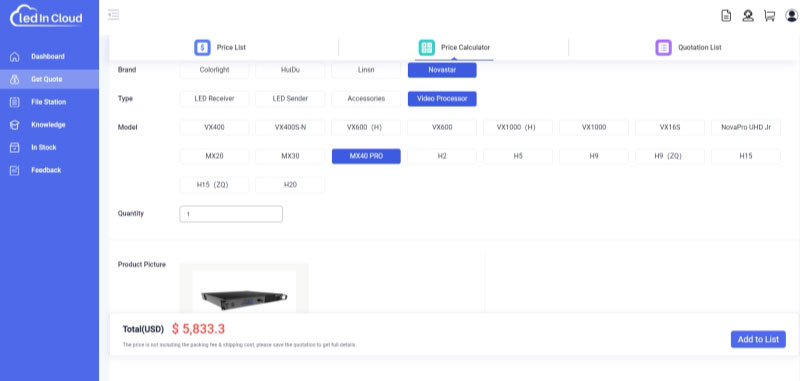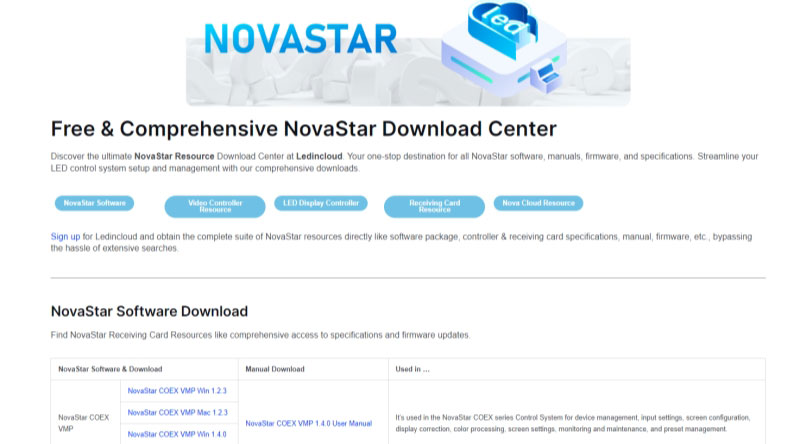In the fast-paced world of live events, corporate presentations, and retail displays, Novastar MX40 Pro is a LED display changer that professionals have been waiting for. It is a benchmark for innovation and reliability, offering a powerful and versatile solution.
It’s designed to handle the most complex setups with ease, keeping that every pixel on your display shines bright and clear. What exactly makes this device stand out in a sea of LED display controllers? Let’s dive in it!
1. Introduction
1.1 MX40 Pro Novastar
At its core, the Novastar MX40 Pro is a high-performance all-in-one LED display controller, engineered to deliver seamless video playback and exceptional image quality.
It is a video controller within the advanced COEX series, representing the pinnacle of 4K LED display technology. This cutting-edge device offers an extensive array of video input options and work seamlessly with Novastar VMP (Visual Management Platform) software.

1.2 COEX Series
The Novastar COEX Series redefines LED display technology by fusing hardware and software. The COEX Series pioneers the future of display solutions, transforming the visual experience with stunningly vivid image quality and amazing clarity.
Its intuitive controls provide smooth, almost magical interactions that make you feel as if you are effortlessly talking to the screen.
With powerful integrated features, the COEX Series makes innovation both easy and exciting.
2. Nova MX40 Pro Price
The MX40 Pro is priced at approximately $5,833 USD. However, the final cost can vary based on specific user requirements and configurations. To get an accurate quote tailored to your needs, we recommend registering and logging in to our LED Screen Cloud Platform.
On the platform, you’ll have access to detailed pricing information for all Novastar products. Additionally, you can consult with our professional team to guarantee you get the best solution for your project.
3. MX40 Pro Novastar xR Solution
3.1 Solution Details
In the realm of xR (extended reality) virtual shooting, the integration of LED displays, cameras, tracking systems, rendering engines, scene construction, and media servers is important for creating immersive and realistic environments.
Despite advancements in xR technology, challenges persist in virtual shooting. Common issues include scanning lines, color distortion, and inconsistent color rendering from different angles. These problems can significantly affect the visual fidelity and overall experience of the xR scenes, particularly in film production where color accuracy and rendering index are crucial.
To address these challenges, Novastar has introduced a comprehensive xR virtual shooting control system solution. Central to this solution is the MX40 Pro, which integrates seamlessly with Novastar’s new Visual Management Platform (VMP) and the A10s Pro receiving card. This combination offers a robust control system for xR shooting, enhancing screen configuration, display effect adjustments, and defect processing.
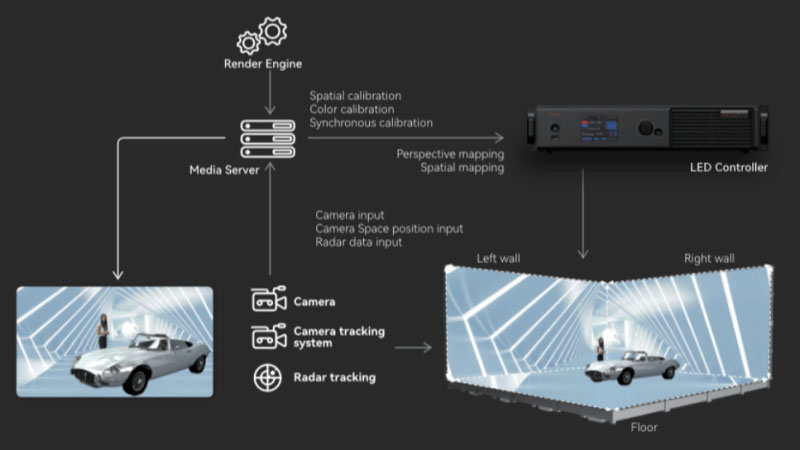
3.2 Advantages
The Novastar xR virtual shooting control system, anchored by the MX40 Pro, offers several notable advantages:
Enhanced Visual Quality: By addressing common xR issues such as color distortion and scanning lines, virtual scenes are rendered with exceptional clarity and accuracy.
Seamless Integration: The MX40 Pro works in harmony with the VMP and A10s Pro receiving card, providing a unified solution for managing and optimizing xR environments. This integration simplifies the control process, making it more intuitive and efficient for operators.
Efficient Power Consumption: The system’s dynamic engine reduces power consumption by approximately 20%. The improved dynamic brightness and detail clarity further elevate the visual experience.
Flexibility and Control: On the input side, you can flexibly control the color of the display source, while on the output side, you can globally adjust the display effect.
Improved Operational Experience: The MX40 Pro, supported by the VMP and A10s Pro, offers a more convenient and effective control experience. The system’s ability to streamline screen configuration, adjust display effects, and handle shooting defects contributes to a smoother workflow and better results in virtual shooting projects.
VMP & MX40 Pro
4. Specifications
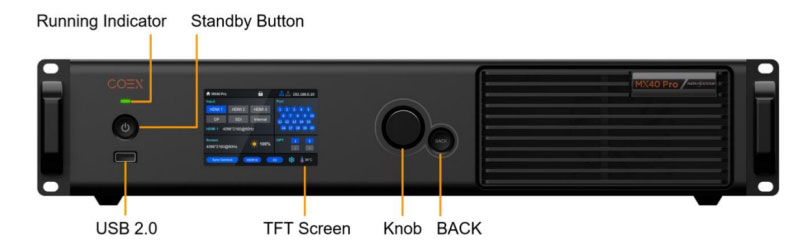

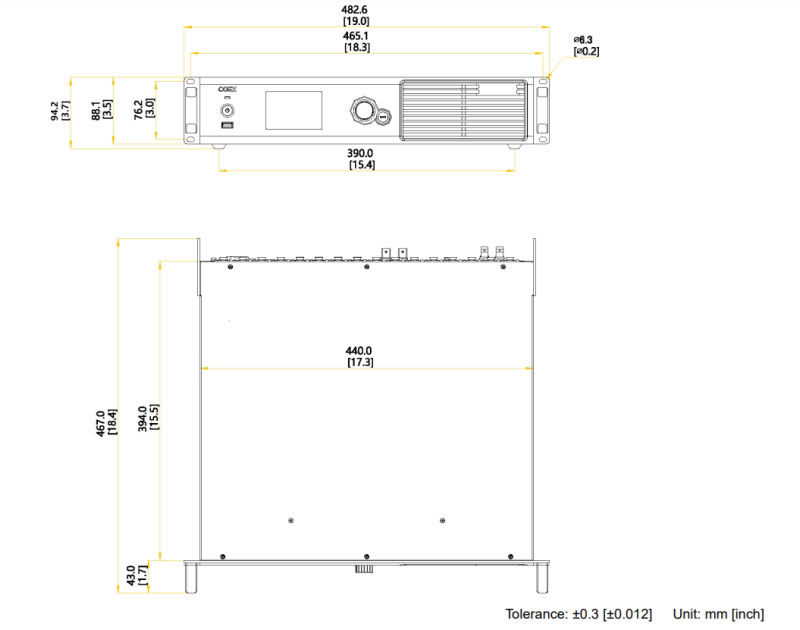
| Electrical Specifications | Power Input | 100-240V~, 50/60Hz, 1.5A |
| Max Power Consumption | 95 W | |
| Operating Environment | Temperature | -20ºC to +50ºC |
| Humidity | 0% RH to 80% RH, non-condensing | |
| Storage Environment | Temperature | -30ºC to +80ºC |
| Humidity | 0% RH to 95% RH, non-condensing | |
| Physical Specifications | Dimensions | 482.6 mm × 94.2 mm × 467.0 mm |
| Net Weight | 7.5kg | |
| Gross Weight | 10.5kg Note: It is the total weight of the product, accessories, and packing materials packed according to the packing specifications. | |
| Packing Information | Packing Box | 660.0 mm × 570.0 mm × 210.0 mm, kraft paper box |
| Accessory Box | 408.0 mm × 290.0 mm × 50.0 mm, white cardboard box | |
| Accessories | 1x Power cord 1x Ethernet cable 1x HDMI cable 1x DP cable 1x Certificate of Approval | |
| IP Rating | IP20 Please prevent the product from water intrusion and do not wet or wash the product. | |
5. Innovative Functions
5.1 Rich Video Interfaces
- Multiple Input Interfaces: 3x HDMI2.0, 1x DP1.2, 1x 12G-SDI
- Supports 12bit, 10bit, and 8bit video sources
- 20 Gigabit Ethernet ports
- 4x 10G optical fiber ports
- Neutrik Ethernet Outputs: High reliability and stable data transmission.
5.2 Revolutionary Image Quality
- Unique 4K@60Hz 10bit 4:4:4 Solution: Elevates HDR application to new heights.
- Advanced Black Level and Contrast Functions: Fine-tune high brightness and low grayscale independently for optimal detail in both bright and dark areas.
- Color Replacement and Adjustment: Replace any color without affecting others, and precisely adjust hue, saturation, and brightness of 12 standard colors derived from black, white, and RGB.
- Curve Adjustment and 3D LUT Loading: Professional color grading tools make it easy to achieve Hollywood-level visual effects.
5.3 Powerful Performance
- Dual-Functionality: Switch seamlessly between video control modes with a single click.
- Multi-Layer Support: Supports four independent 4K layers, each capable of scaling 4K sources, catering to multi-screen scenarios with a single device.
- High Frame Rate Support: Features frame doubling, frame insertion, and adaptive frame rate, supporting over 240Hz for smooth and efficient shooting.
- Platform Control Via IP Port: Commands are transmitted instantly.
- Optimized Bandwidth Utilization: Maximizes bandwidth usage without constraints like rectangular frame limitations.

6. COEX Series Comparison
| Feature Category | CX80 Pro | CX40 Pro | MX40 Pro | NovaStar KU20 |
| Inputs | Input Card 1: 4x 12G-SDI, 1x HDMI 2.1, 1x DP 1.4 Input Card 2: 4x 12G-SDI, 4x HDMI 2.0 | 2x HDMI 2.0 (with loop through) 1x DP 1.2 2x 12G-SDI (with loop through) | 3x HDMI 2.0 (with loop through) 1x DP 1.2 1x 12G-SDI (with loop through) | – 1x HDMI 1.3 (with loop through) |
| Video Inputs | 12-bit, 10-bit, 8-bit video inputs | 12-bit, 10-bit, 8-bit video inputs | 12-bit, 10-bit and 8-bit video inputs | – 10-bit, 8-bit video inputs |
| Outputs | 16x 5Gbps Ethernet ports 2x 40Gbps optical ports 1x SPDIF digital audio port | 6x 5Gbps Ethernet ports 1x 40Gbps optical port 1x SPDIF digital audio port | 20x Gigabit Ethernet ports 4x 10G optical ports 1x SPDIF digital audio port | 6x Ethernet ports 1x 10G optical output |
| Control Ports | 1x Genlock signal input (with loop through) 2x Ethernet control ports 1x Auxiliary port | 1x Genlock signal input (with loop through) 2x Ethernet control ports 1x Auxiliary port | 1x Genlock signal input (with loop through) 2x Ethernet control ports 1x Auxiliary port | |
| Image scaling | Custom, pixel to pixel | Custom, pixel to pixel, snap to canvas | Custom, pixel to pixel, snap to canvas, fill screen | Custom, pixel to pixel |
| Device Controls | 5.5-inch 1080p touch LCD VMP software control Cascading control via Ethernet | VMP software control Cascading control via Ethernet Touch LCD | VMP software control Cascading control via Ethernet Support the SNMP and Art-Net protocols. | VMP software control Cascading control via Ethernet Support the SNMP and Art-Net protocols. |
7. Novastar MX40 Pro Manual and Software
More Resouces, navigate in our LED Screen Cloud Platform for Novastar Software.
8. FAQs of Coex MX40 Pro
What are the input options available for the MX40 Pro?
The MX40 Pro supports three types of inputs: 3x HDMI 2.0 (with loop through), 1x DP 1.2, and 1x 12G-SDI (with loop through). It also supports 12-bit, 10-bit, and 8-bit video inputs.
What is the maximum load capacity of the MX40 Pro?
The MX40 Pro has a load capacity of up to 9 million pixels, distributed across 20 Gigabit Ethernet ports and 4x 10G optical ports.
Does the MX40 Pro support HDR and what standards does it comply with?
Yes, the MX40 Pro supports HDR10 and complies with SMPTE ST 2084 and SMPTE ST 2086 standards. It also supports HLG.