
Users often face technical bottlenecks due to complex LED control systems, limited pixel management capabilities, and cumbersome remote operations. This is where the HUIDU C16C LED control card stands out.
In the following sections, we’ll take a closer look at the C16C’s core features, real-world applications, and what makes it stand out in its category—whether you’re a technical engineer or a project decision-maker, you’ll find the insights you need right here.
Table of Contents:
1. Introduction to HUIDU C16C LED Control Card
2. Key Features of the Huidu HD C16C
3. Price & Resources Free Download
4. Technical Specifications
5. How to Control LED Displays with C16C Huidu
6. Installation and Setup Guide
7. Ideal Applications for HD C16C
8. FAQs About HUIDU C16C
9. Conclusion
1. Introduction to HUIDU C16C LED Control Card
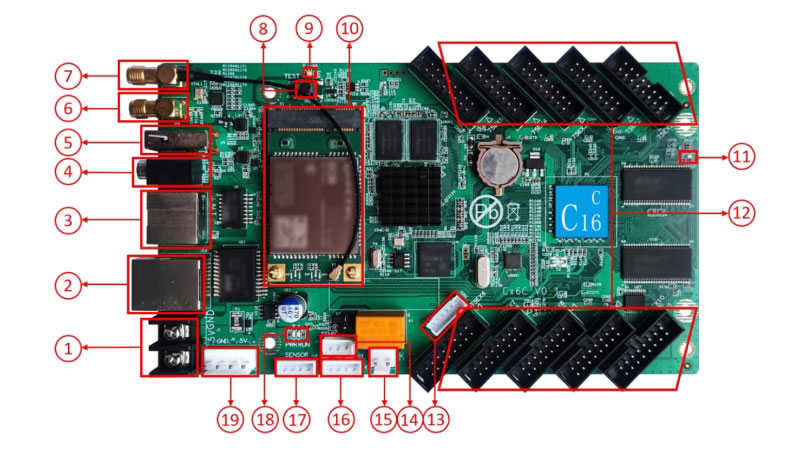
The HUIDU C16C LED control card can simplify how you control and update content on screens of all sizes. Whether you’re running a small storefront sign or coordinating a multi-screen setup at an event, this compact yet powerful controller puts you in charge without the technical headaches.
What sets the C16C apart? It combines the roles of a traditional sending card and receiving card into one device, cutting down on hardware clutter. With support for up to 204,800 pixels and resolutions as wide as 8,192 pixels, it handles everything from basic text scrolling to high-definition video playback. Plus, its wireless features let you update content via Wi-Fi, 4G, or even a USB drive—no need for complex IP configurations or on-site adjustments.
For businesses, this means faster setup times and lower costs. Technicians appreciate its plug-and-play design, while marketers love the ability to push real-time updates from anywhere.
2. Key Features of the Huidu HD C16C
The HUIDU HD C16C isn’t just another LED controller—it’s built to solve real-world challenges.
2.1 High Pixel Capacity for Stunning Visuals
With support for up to 204,800 pixels (640×320 resolution), this controller handles crisp text, animations, and even 1080P video. Need a bigger screen? Expand it to a jaw-dropping 8,192 pixels wide, perfect for billboards or stage backdrops that demand flawless detail.
2.2 Wireless Freedom, Zero Hassle
Tired of crawling behind screens to plug in cables? The C16C lets you manage content wirelessly via Wi-Fi, 4G, or the LedArt APP. No IP addresses to memorize—just connect and control. Forgot your laptop? Plug a USB drive directly into the controller for instant updates.
2.3 HD Video Without the Wait
Say goodbye to choppy playback. The C16C’s 60Hz frame rate and hardware decoding support formats like MP4, AVI, and MKV. Ideal for live streams, advertisements, or looping promotional content.
2.4 Storage That Grows With You
The built-in 4GB memory stores hours of content, but if you need more space, just add a USB drive or external hard disk. No limits—perfect for businesses that rotate seasonal campaigns or event planners running multi-day shows.
2.5 Smart Power Savings
The built-in relay function isn’t just a convenience—it’s a cost-saver. Remotely turn screens on/off to cut energy use during off-hours or protect displays from overheating in extreme weather.
2.6 Plug-and-Play Simplicity
No tech degree required. The C16C auto-detects connections, so even first-time users can set it up in minutes. Just link the HUB75E port to your LED modules, power it up, and you’re ready to go.
3. Price & Resources Free Download
For HUIDU C16C specific pricing, bulk discounts, or comparisons with similar products, register LedInCloud.
Click here to download free Huidu HD C16C resources:
4. Technical Specifications
The HUIDU C16C packs advanced specs into a compact design, making it suitable for both indoor and outdoor LED displays.
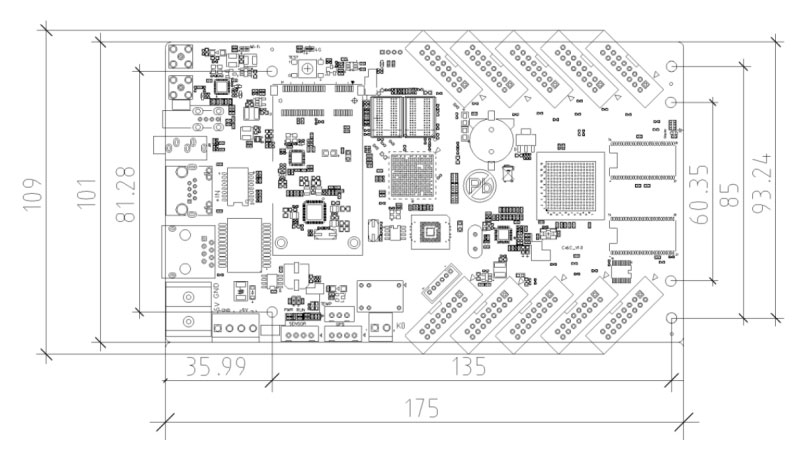
| Parameter | Specification |
| Control Range | Base: 640×320 pixels Maximum: 8,192×1,024 pixels (supports large-scale screens) |
| Gray Scale | 256 to 65,536 levels (ensures smooth color gradients) |
| Video Formats | MP4, AVI, MKV, MOV, WMV, FLV, and 10+ others (no transcoding needed) |
| Image Formats | JPG, PNG, GIF, BMP |
| Document Support | DOCX, XLSX, PPTX, PDF (ideal for live data or presentations) |
| Ports | HUB75E (LED modules), 1Gbps Ethernet, USB 2.0, 3.5mm audio, Wi-Fi/4G antenna ports |
| Memory | 4GB built-in storage + unlimited expansion via USB drives |
| Power Consumption | 8W (energy-efficient for 24/7 operation) |
| Operating Temp | -20°C to 80°C (withstands harsh outdoor conditions) |
| Certifications | CE, FCC, RoHS (meets global safety standards) |
| Weight | 0.12 kg (lightweight for easy installation) |
5. How to Control LED Displays with C16C Huidu
Controlling your LED screen with the HUIDU C16C is straightforward:
Option 1: Internet-Based Management
Connect the controller to the internet via Wi-Fi, Ethernet, or an optional 4G module.
Use the HD Cloud Platform to upload content, schedule playlists, or adjust brightness from anywhere.
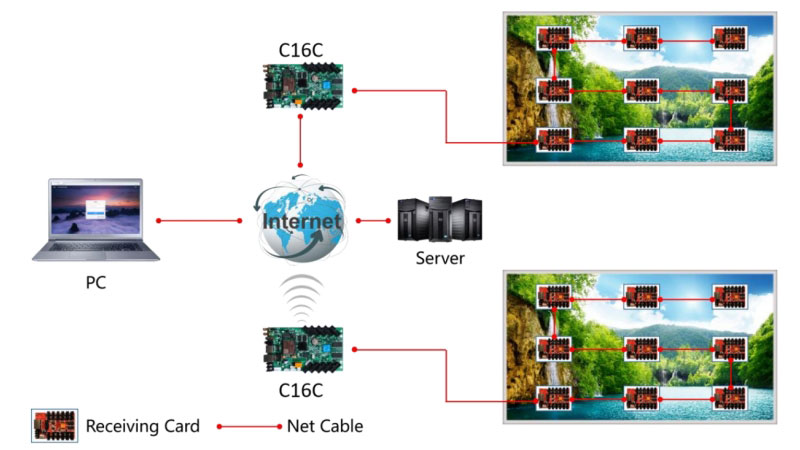
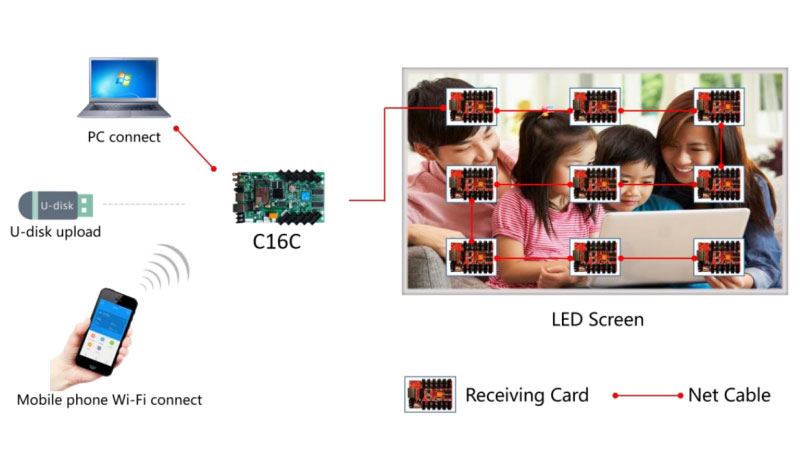
Option 2: Asynchronous Control
Load content onto a USB drive and plug it into the C16C for offline playback.
For LAN setups, cluster multiple controllers to synchronize content across large displays.
Option 3: Mobile App Control
Download the LedArt app (Android/iOS) to design layouts, add text overlays, or trigger emergency alerts in real time.
6. Installation and Setup Guide
Follow these steps to install the HUIDU C16C:
- Connect Power: Use the 5V DC port (fool-proof design prevents incorrect insertion).
- Link LED Modules: Attach the HUB75E port to your screen using a flat ribbon cable.
- Add Receiving Cards: For larger displays, connect HD-R series receiving cards via the 1Gbps output port.
- Configure Wi-Fi/4G: Attach antennas and use the HDPlayer software to set up wireless networks.
- Test the System: Press the onboard test button to check for dead pixels or connectivity issues.
- Pro Tip: For outdoor setups, pair the C16C with waterproof enclosures and temperature sensors to monitor environmental conditions.
7. Ideal Applications for HD C16C
The HUIDU C16C excels in diverse environments:
- Retail Stores: Rotate promotions, menus, or seasonal ads effortlessly.
- Sports Arenas: Display live scores, replays, and sponsor ads in 60Hz clarity.
- Transport Hubs: Show real-time schedules, safety alerts, or emergency broadcasts.
- Events: Use Wi-Fi to update concert visuals or conference schedules on the fly.
8. FAQs About HUIDU C16C
Is the HUIDU C16C suitable for outdoor LED displays?
Absolutely. The controller operates in temperatures ranging from -20°C to 80°C and works reliably in humid conditions (up to 95% humidity).
Can I update content in real time?
Yes! Use the Wi-Fi, 4G (optional), or LAN connection to push live updates via the HD Cloud Platform or LedArt mobile app.
What’s the maximum screen size supported by the C16C?
The controller supports widths up to 8,192 pixels and heights up to 1,024 pixels.
Does it support audio playback?
Yes. The C16C includes a 3.5mm stereo audio output port, allowing you to sync soundtracks with your visual content.
Do I need to configure IP addresses manually?
No. The C16C uses auto-ID recognition, so it connects seamlessly to networks without requiring IP setup. Just plug it in, and it’s ready to use.
9. Conclusion
The HUIDU C16C LED control card’s plug-and-play design eliminates technical barriers, while features like 8,192-pixel support, 60Hz video playback, and cloud-based control ensure professional-grade results.
Visit LedInCloud-professional LED Screen Cloud Platform to explore purchasing options or connect with our support team for tailored advice.
